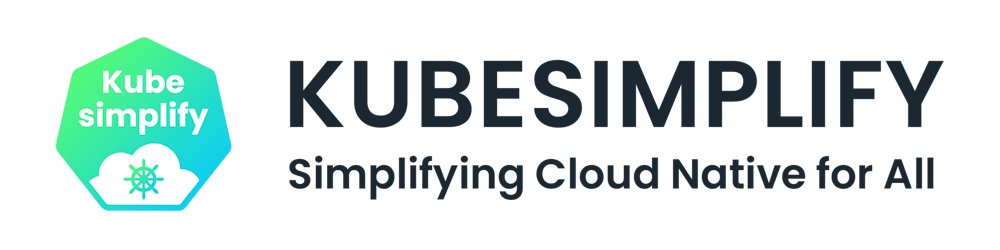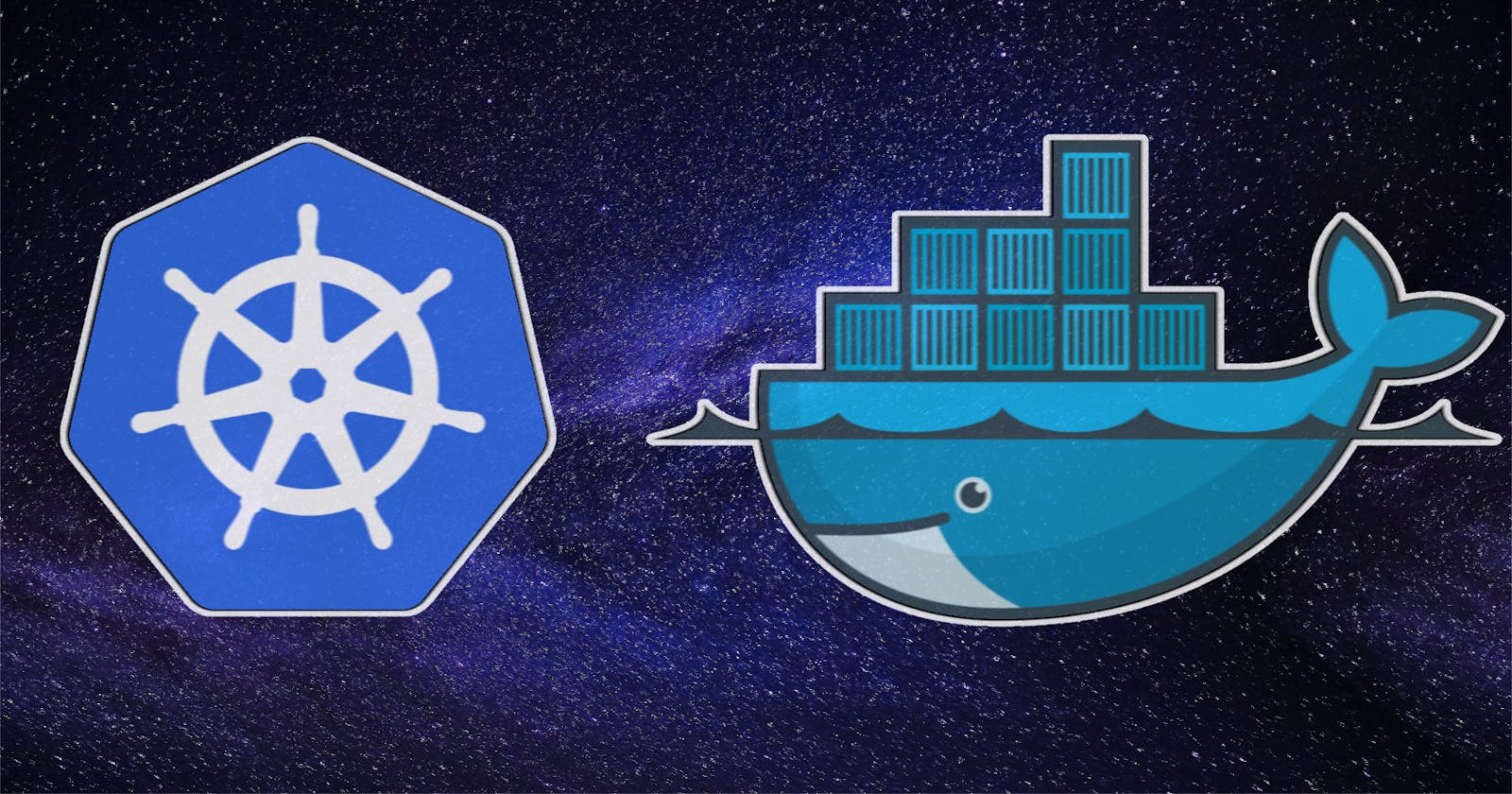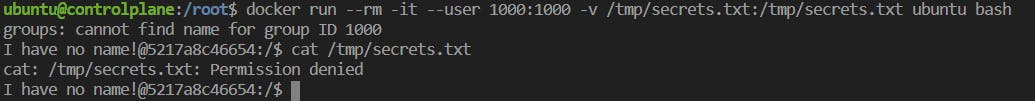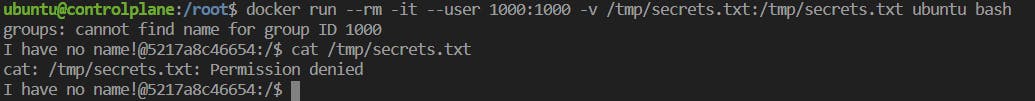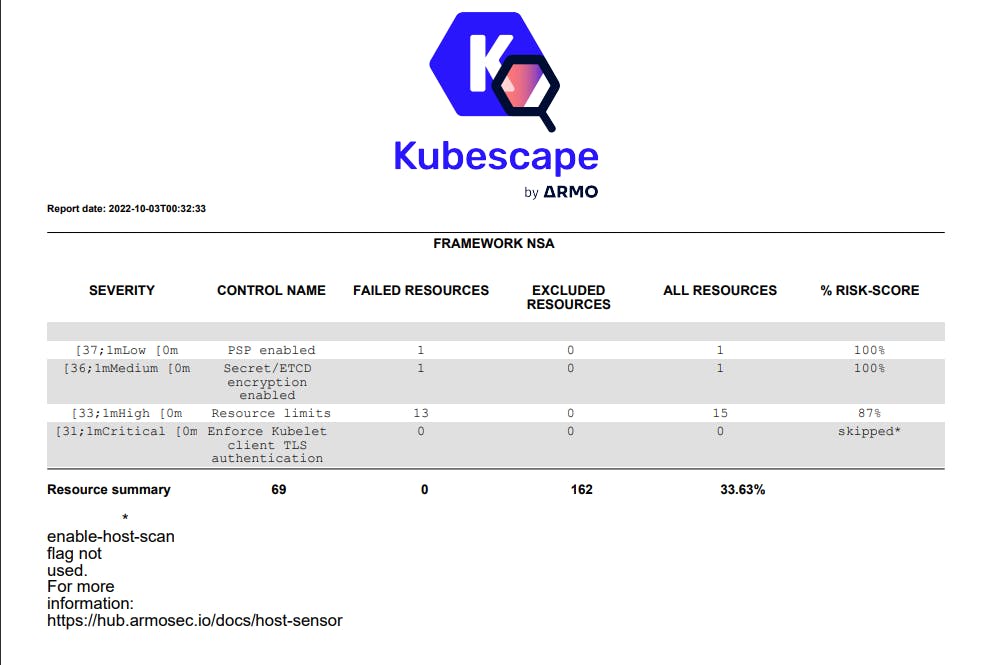Brief Overview
Prerequisites : Kubernetes & Containers ( MAKE CHANGE )
Containers are isolated resources or processes that consist of definite boundaries for hardware resources and visibility set. Essentially uses cgroups & namespaces to isolate resources. Multiple Containers can interact with each other by setting up a network, resembling an architectural paradigm of a microservice.
Docker engine was introduced to create & build containers and containerize applications.
The Docker engine have 3 underlying parts, Docker Daemon, Docker Client & Docker API. It Utilizes an underlying container runtime to interact with the host kernel resource setting up cgroups (through cgroup drivers, allocates cgroups per process) & namespaces for processes.
Cgroups define the resource limits like CPU and memory resources. Namespaces define visibility limit, for which the user is able to see eg: User, PID, IPC ( interprocess communication ), mount-point namespaces, and network namespace.
Kubernetes also has the ability to manage the container life-cycle, although it does not use Docker instead uses the abstraction of Container Runtimes. Utilizes Container Runtime Interface ( CRI ) that acts as a middleware between the Kubelet and the various Container Runtimes ( containerd or CRI-O ) that can be implemented.
Container Security / Hardening
Root and Non Root Containers
Since the docker daemon operates as the root profile, your containers always have a tendency to run as a root process when executed on any machine. This may not be secure because anyone who manages to breach the container will have direct access to the root profile. The container should be only provided with specific privileges and run as a specific entity according to its role in the container ecosystem, eg: should not have access to important files and directories, & execute container rootless. AKA the defense and depth mechanism
Scenario 1 : Docker Daemon Runs as Root Profile by Default
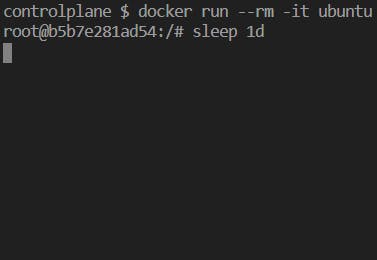

- Instead of utilizing the root user directly, it is possible to construct a docker group where the users will still have the same level of access to the docker as a root user with respect to docker.socket. Although this does not harden the container.
This can be done using the following command :
sudo usermod -aG docker $USER
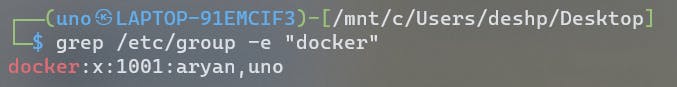
Scenario 2 : Host Machine File Can Be Accessed From Root-Container
i) file stored in the host machine and setting root permission to the .txt file.
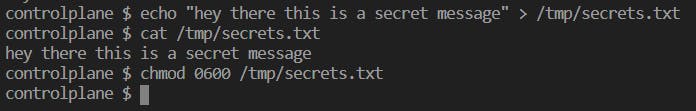
verifying permissions on a non-root host.
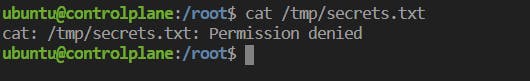
ii) Demonstration as to how restricted / sensitive files can be accessed through root containers.
- containers run as root since the docker command triggers the use of root profile, hence the mounted files are readable because the root has permissions for the following.
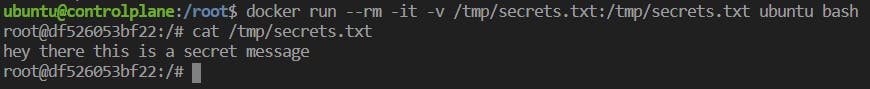
Container Hardening
- While the docker daemon runs as a root user, specifying the args -u user:pass triggers a non-root user process.
- Containers should run as rootless, this prevents an intruder that breaks out of the container to still exist within the non-root namespace and will not be able to access host files.
Avoid --privileged docker flag
- Using docker's "--privileged" flag essentially provides a container with more functionalities that are similar to what the root user might have.
- When it comes to the security of the containers, it is a bad idea to use this flag if the container is ephemeral and does not have any exclusive purpose. As it effectively disables the isolation features of the container.
Drop container capabilites
- A particular container can be specified with arguments that drop certain commands. Ultimately this allows the container to have less access to valuable folders and actions, although it has constrained functionality.
- using the -cap-drop=(FUNCTIONALITY) eg: =all , drops all command functionality.
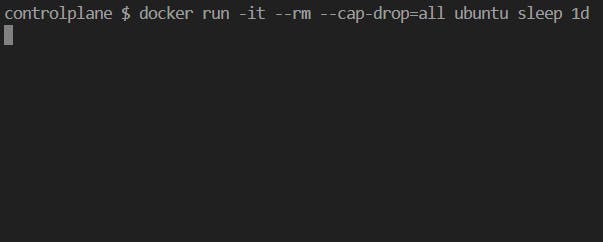
- "grep Cap /proc/(process id)/status" identifies capabilities of the container, visibly Cap-fields have value 0s which correspond to Non-existent capability for that container.*
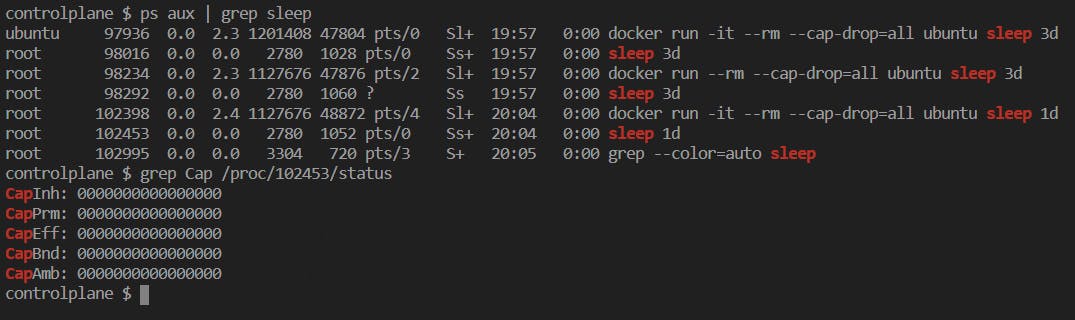
Runtime Container Security Tools
- Used as a prevention tool before the container is up and running, where it helps to identify issues and follow best practices among containers.
Snyk
- Snyk is an Open Source Security Scanner tool which is capable of targeting Container Images, Filesystem Git repository (remote), Kubernetes cluster, or resources.
- In this case, it's a Container Image security scanning tool, that allows finding vulnerabilities in container images based on different policies.
- The container scanning results output a very specific risk that can be pointed out to be fixed before deployment of the container.
- Can be used in CI/CD pipelines before using the image for deployment.
Scanning Container Image
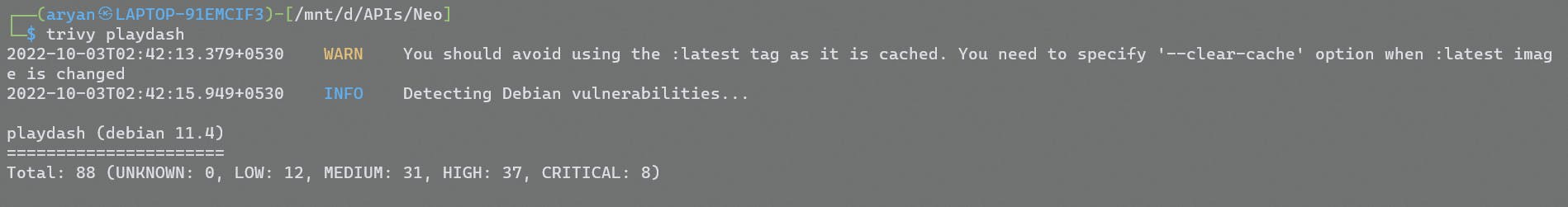
Results
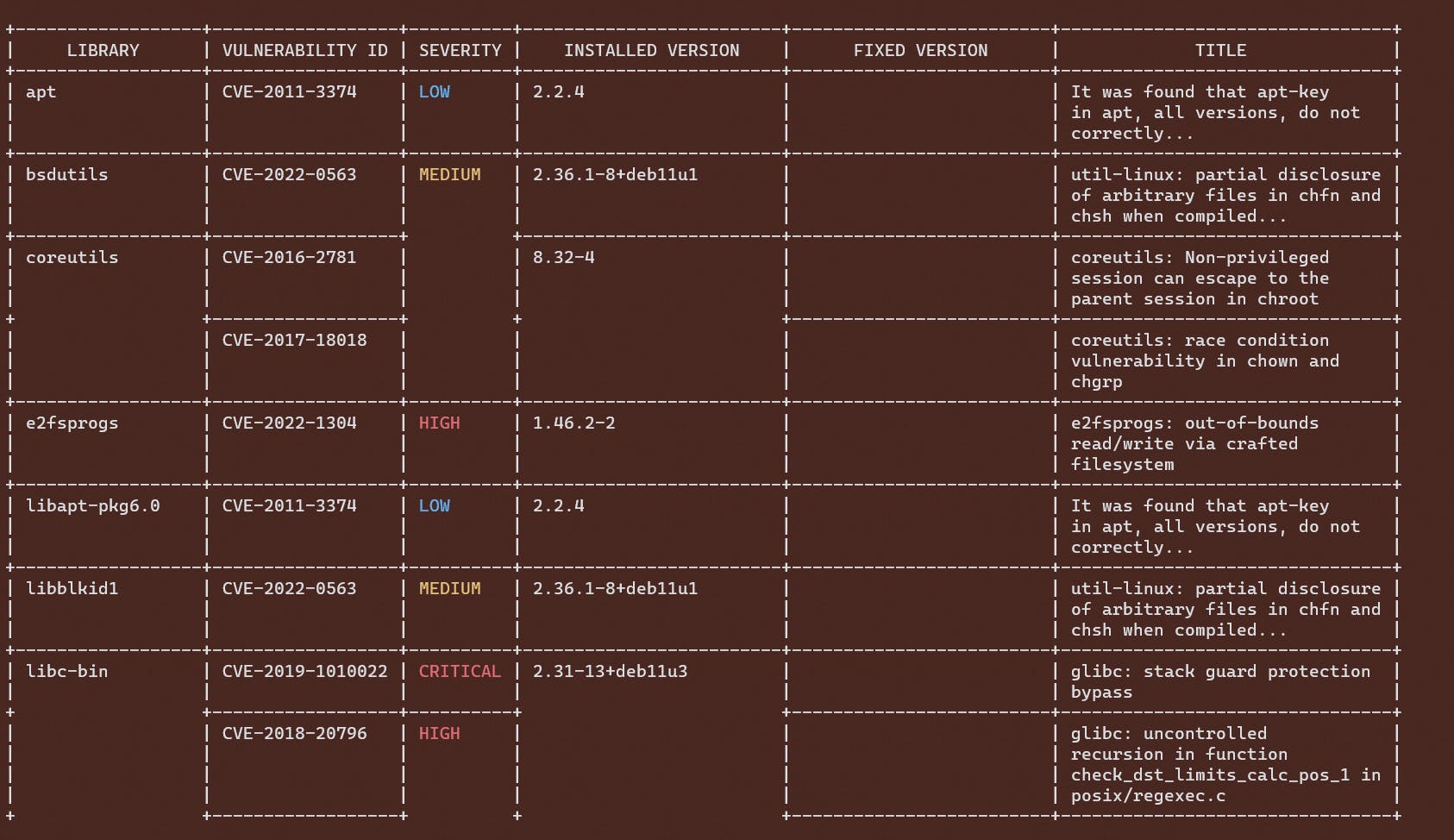
Security For Kubernetes Clusters
Role Based Access Control ( RBAC )
- Provides access to specific Kubernetes resources based on the role/permissions of the entity. Eg: Admin, Marketing, or Developer Team.
- Enables users to access data or perform actions in Cluster that are required to fulfill their job requirements while minimizing risks from unauthorized users. Such as access to calling the API server to make changes in the resources.
A developer might need permission to add or make changes to the Kubernetes deployment, whereas the marketing team does not need permission for making changes to the cluster. RBAC in this case creates roles with specific permissions that add a layer of security.
The RBAC Model
- Role Assignment
- Authentication
- Authorization
Entity Identities are of 3 types
- Users pertains to specific user access to the cluster or namespace.
- Groups pertains to a group of users for access to actions/clusters or namespaces.
- Services used by pods in clusters, to identify uniquely as a process.
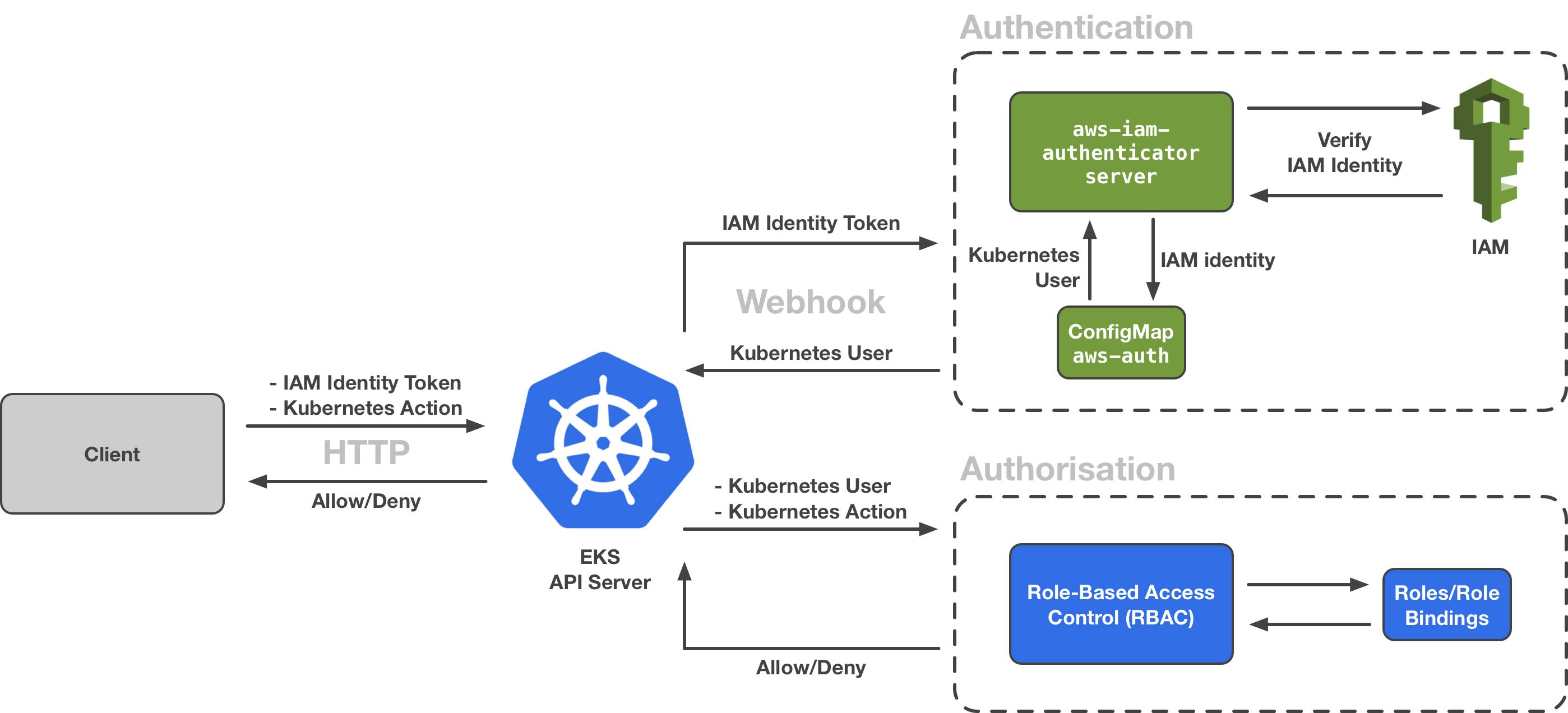
RBAC is a method of restricting computer & network access to users, groups, and services. where we authenticate first before performing RBAC.
Authentication: It is a prerequisite before applying RBAC. There are many ways to authenticate, such as client certificates, bearer tokens, HTTP basic auth, and auth proxy. Client certificates are most widely used in production clusters. It is responsible to send a Certificate Signature Request via HTTP to the API server. Generating an x509 certificate which is signed by the API server and sent back to the client. This certificate is used by the Cluster in order to authenticate the entity.
Authorization: Deals with binding entities with Roles, defining rules for accessing resources in the Kubernetes cluster.
Under Authorization
RBAC Role & Cluster Role These are categories of permissions that are set for resources that are defined within a cluster scope.
- Role: Pertain to a set of rules for a particular resource/object within a Namespace scope
- Cluster Role: Pertain to set of rules for particular resource/object within the entire Cluster scope.
Under RBAC Roles
Permissions are set using these 3 parameters; verbs, resource, apiGroup
- verbs: These are actions on a resource that an entity can perform. ( "create", "get", "list", "update", "patch", "delete" )
- apiGroup: An array of namespaces to which rules would be applied. ( eg: apiGroup: ["serve"] )
- resource: An array of resources that rules will apply on. ( eg: resource: ["pods","service"] )
RBAC Role Binding
- ClusterRole Binding: Associates Role to entities ( users, groups, services ), granting permissions defined in the Namespace.
- Role Binding: Binds ClusterRole to entities ( users, groups, services ), granting rules defined in the Cluster.
Kubernetes & TLS/SSL Certificate
- Connections from the browser to a cluster API using HTTPS are made secure using TLS/SSL certificates
- TLS can protect traffic within the cluster
- The TLS certificates and private keys are stored in k8s secrets resource
Using secrets itself is a best practice for confidential and sensitive information being used by the resources ( eg: pods ), essentially removing sensitive information from the application code and using it as environment variables instead.
In this case, we will generate a TLS certificate & private key from OpenSSL with,
openssl req -x509 -newkey rsa:4096 -sha256 -nodes -keyout tls.key -out tls.crt -subj "/CN=joebunga.com' -days 365
arguments
- This command requests a new "x509" certificate which is widely used in TLS/SSL protocols that contain a public key, while the private key generated is stored on the server securely.
- rsa:4096 is an encryption cipher used for private, public key generation, and sha256 is a hash function used.
- "joebunga.com" is the domain we create the TLS certificate for
- no. of days till it expires is 1 year.
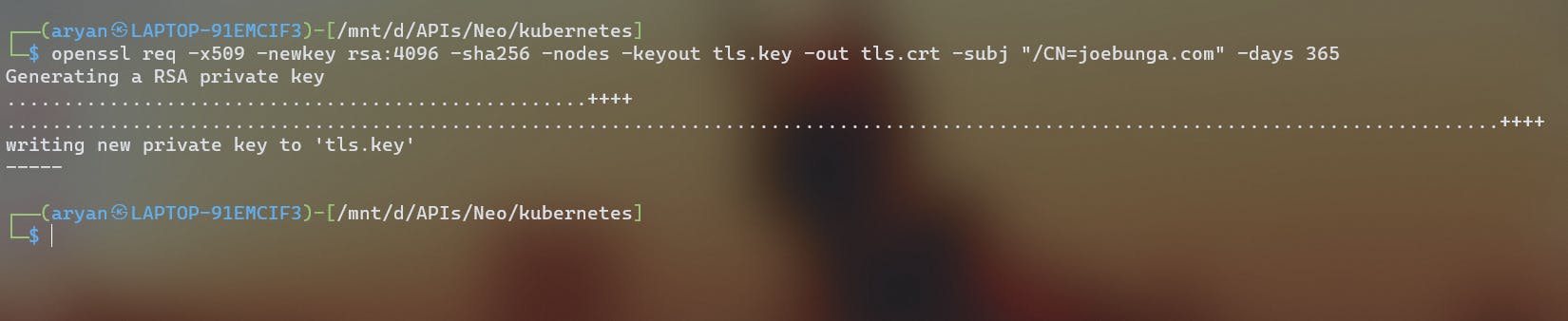
creating a k8s secret to store sensitive information
kubectl create secrets tls joebung-com-tls --cert=tls.crt --key=tls.key
- Here we create a k8s secret file using the kubectl command, where the TLS certificate & private key are stored.
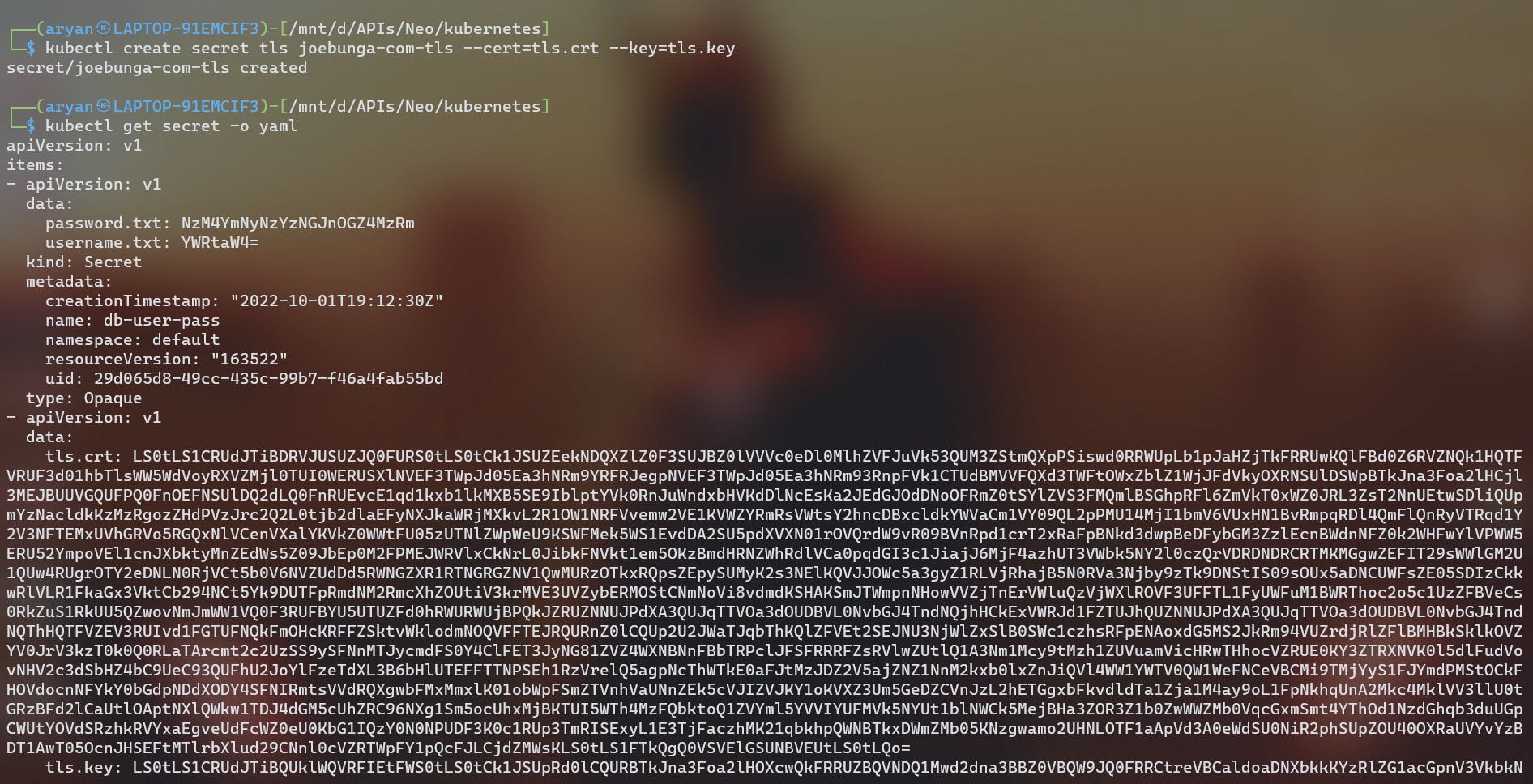
TLS on Ingress & Ingress controller
- The ingress controller exposes HTTP and HTTPS routes from outside the cluster to services within the cluster. Traffic routing is controlled by rules defined on the ingress resource ( ingress.yaml ).
- The Ingress controller is the point of TLS termination, where the traffic is encrypted/decrypted.
- The secrets can now be accessed by the manifest, in this case, the "ingress.yml" through the env variable.
- The Ingress is secured by specifying the TLS secret ( joebung-com-tls ) that contains a private key and a certificate.
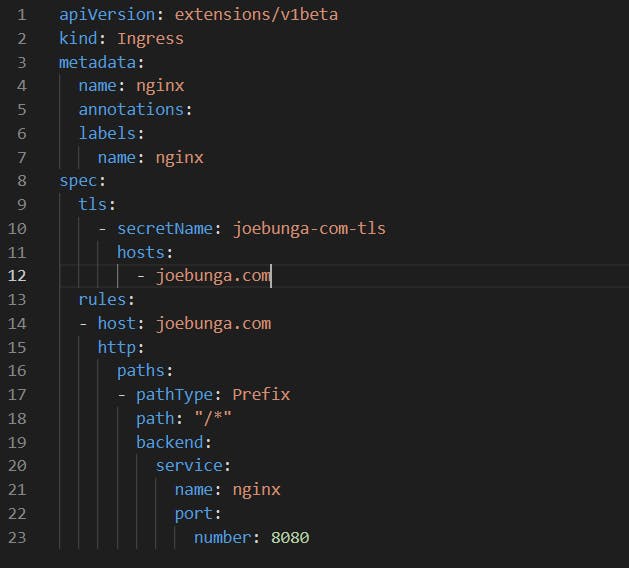
- Requests from the internet are routed to the cluster services according to the rules defined in the ingress configuration for the ingress controller ( eg: Nginx ingress).
- This instructs the ingress controller to encrypt the communication path between the client and the controller.
- The traffic between the controller and the pod is decrypted unless specified.
Kubernetes Manifest or Cluster Scanning
- Kubescape is an Open Source tool by ARMO that is used as risk analysis, security compliance, RBAC visualizer, and image vulnerabilities scanning tool.
- Initially used as a Manifests vulnerability tool to identify hidden vulnerabilities and misconfigurations within the Kubernetes Manifest Files.
- Additionally evaluates the Kubernetes cluster that is deployed, and allows us to rectify and validate issues among the resources while following k8s best practices and policies.
- Consists of Easy integration with CI/CD pipelines. ( eg: Github actions / Jenkins, etc )
Scanning Manifests
kubescape scan deployment.yml
Results
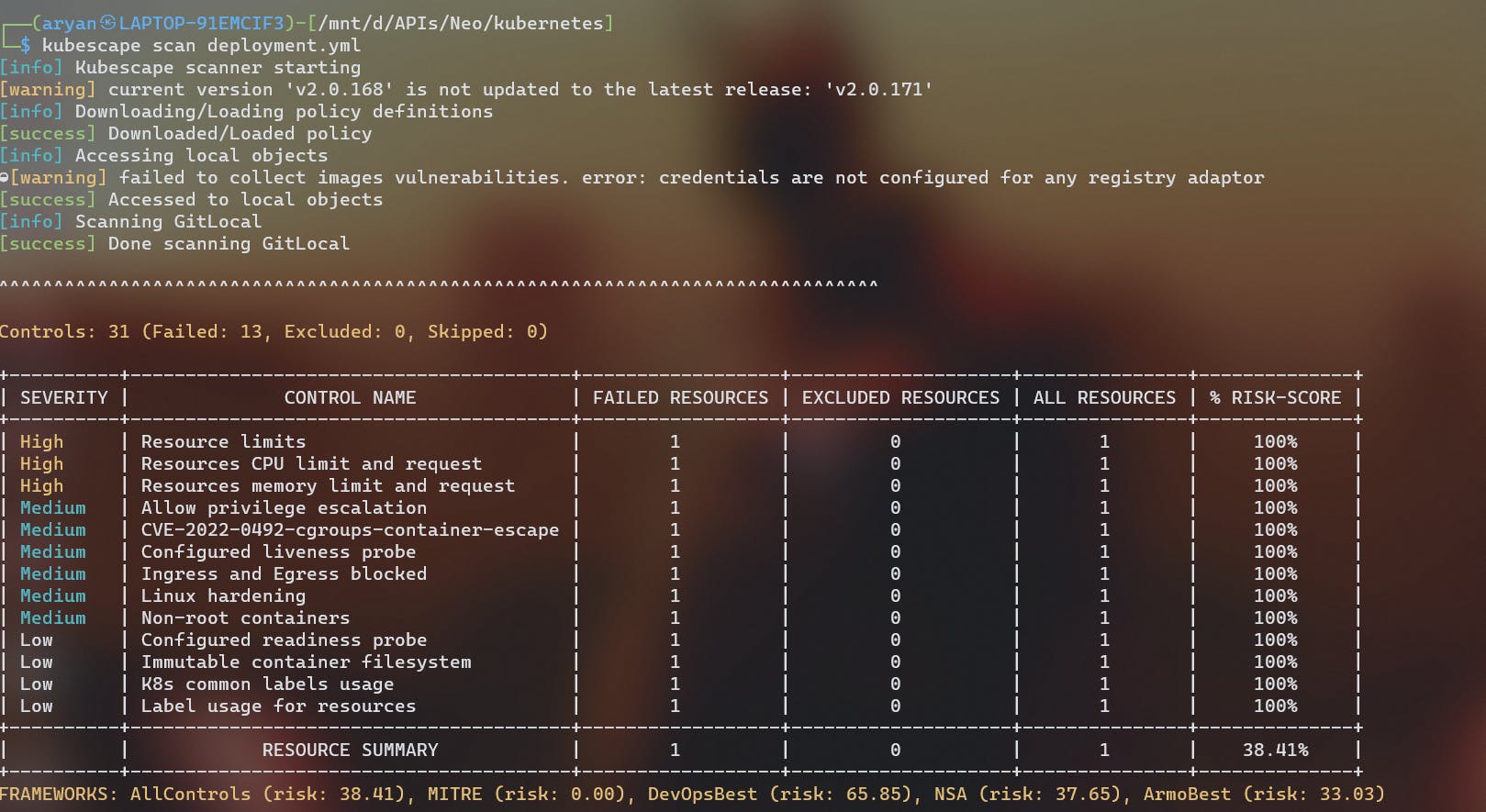
- For example, here as I did not include any resource limits for my deployment/pods it was categorized as a high severity issue, as the pods would not have any boundaries for consumption of resources ( CPU / memory ).
Scanning Cluster
kubescape scan framework nsa --submit --format pdf --output nsa.pdf
Scans your Kubernetes cluster, in this case my minikube cluster is scanned.
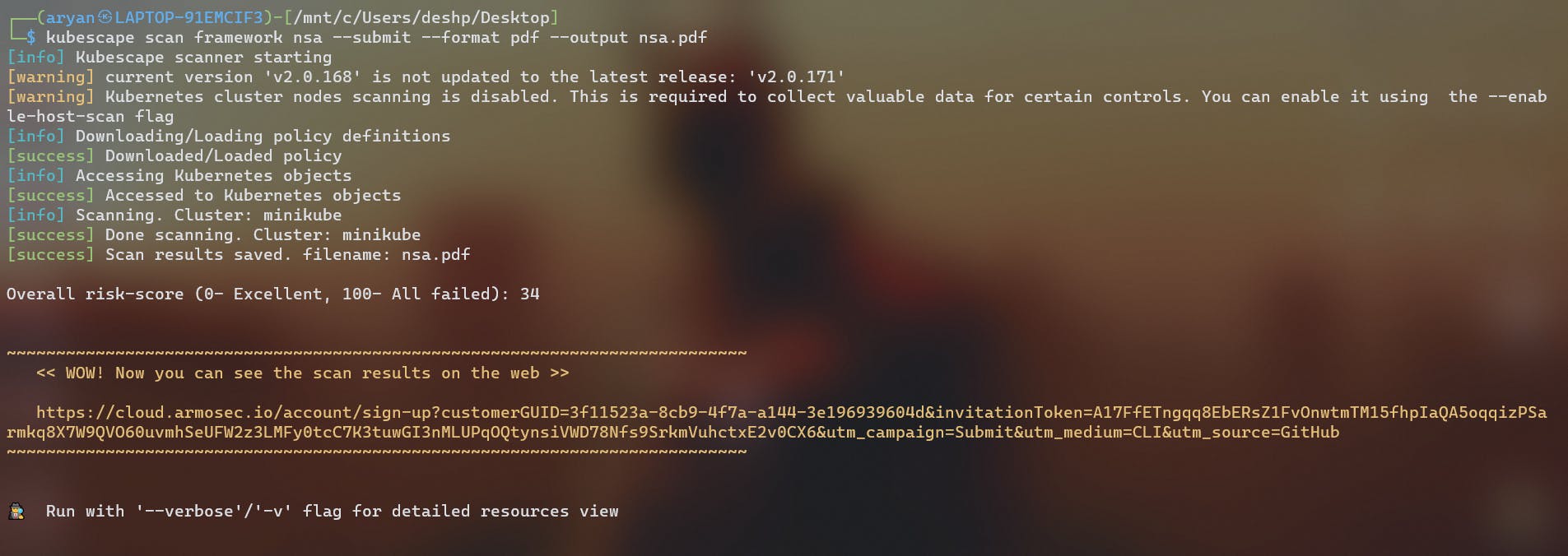
The output of the scan results can be in various formats ( although it is not necessary ), this can be set up by using the following parameters.
--format pdf --output results.pdf
--format json --output results.json
Results ( results.pdf )
Resources Used
Saiyam Pathak's Container & Kubernetes Security Video
Follow Kubesimplify on Hashnode, Twitter and Linkedin. Join our Discord server to learn with us.