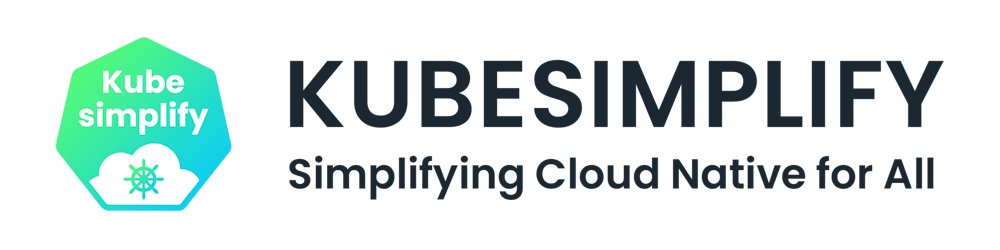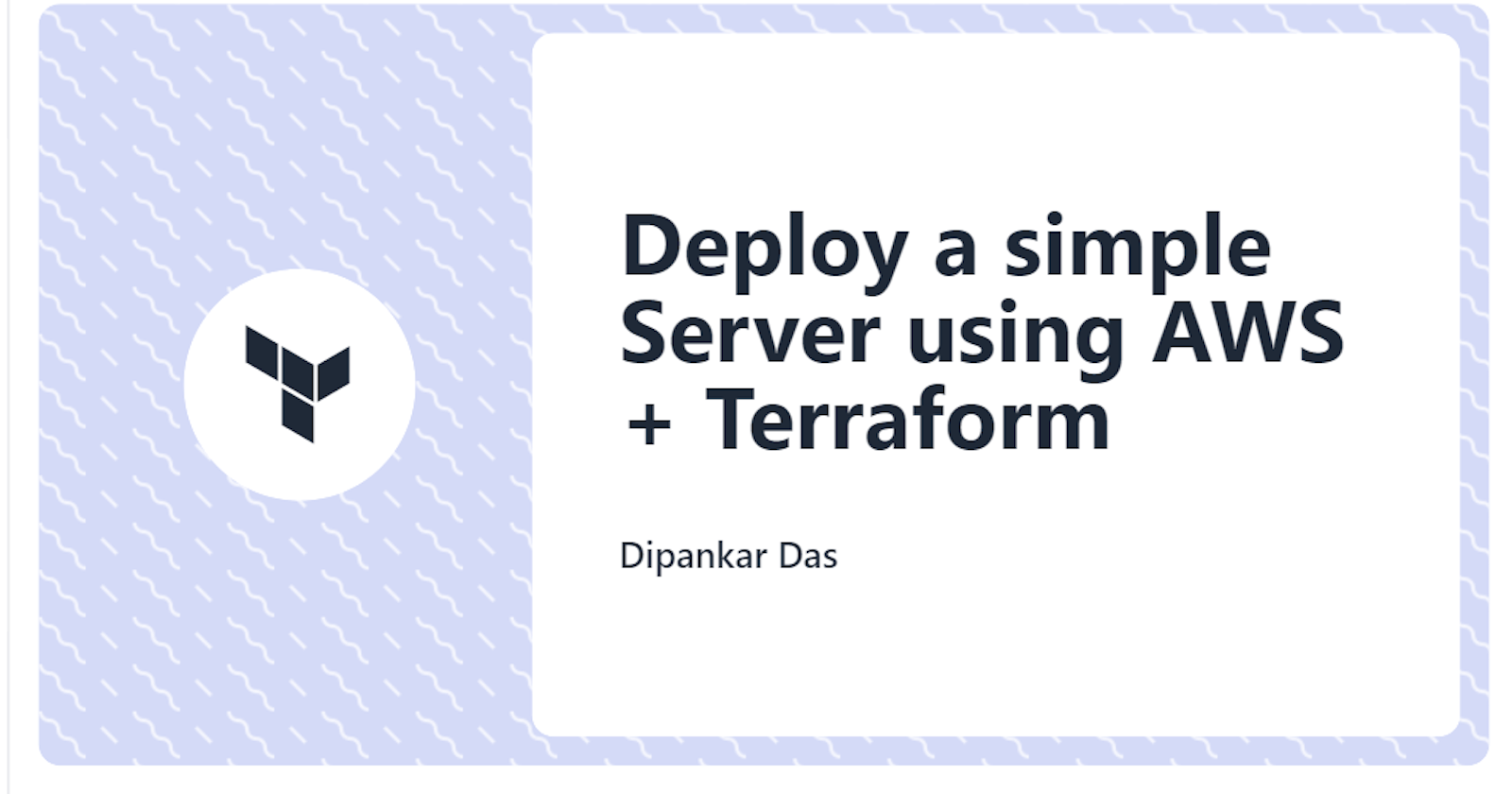What is Terraform?
Terraform is an Infrastructure as Code(IAC) tool that lets you define both cloud and on-prem resources in human-readable configuration files, that you can version, reuse, and share.
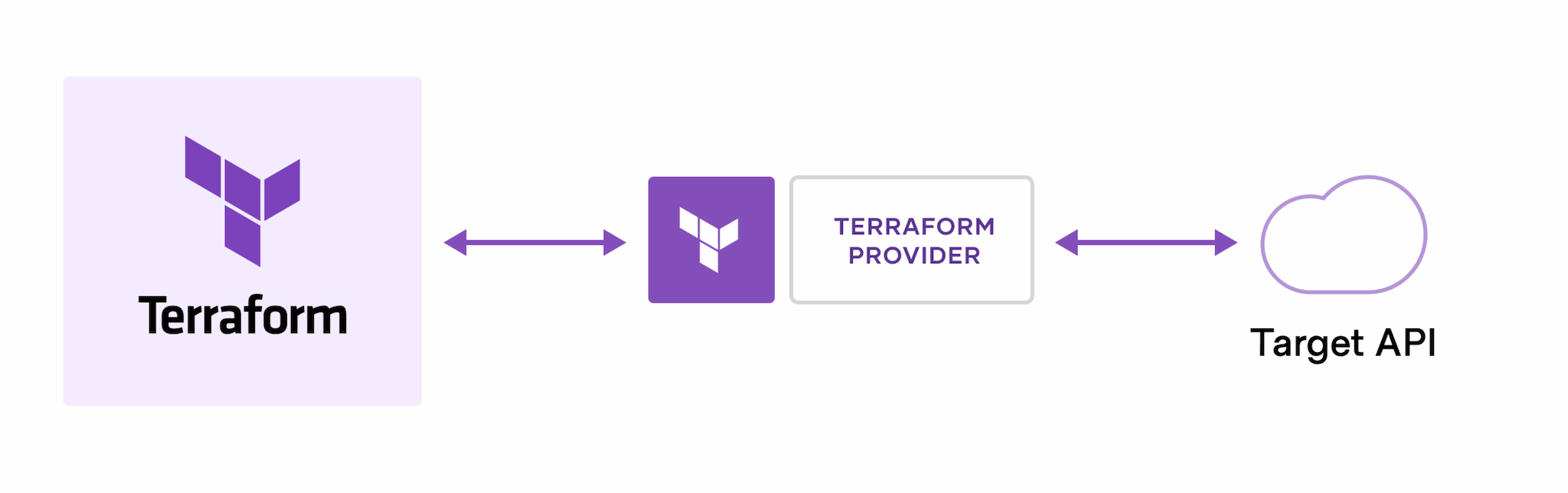
The core Terraform workflow
- Write: You define resources, which may be across multiple cloud providers and services.
- Plan: Terraform creates an execution plan describing the infrastructure it will create, update, or destroy based on the existing infrastructure and your configuration.
- Apply: On approval, Terraform performs the proposed operations in the correct order, respecting any resource dependencies.
Link for the AWS resource definitions
How to setup AWS
Setup Access Key
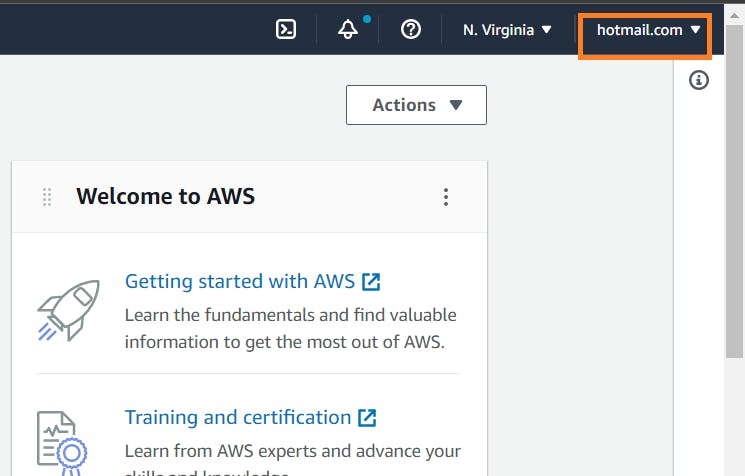
- To create one or more IAM users (console)
- Sign in to the AWS Management Console and open the IAM console at AWS IAM
- expand the list Access keys (access key ID and secret access key)
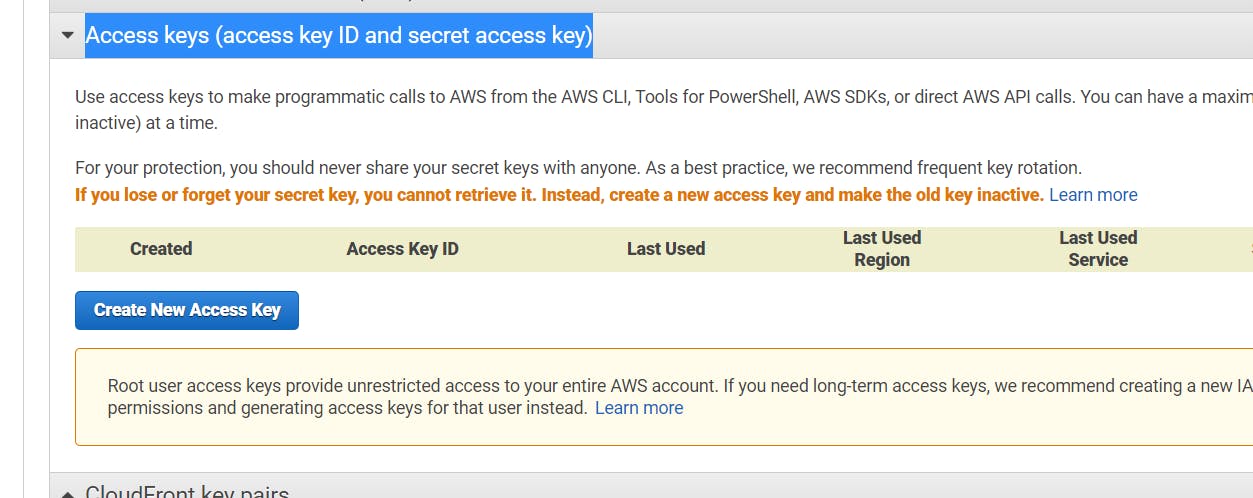
- Store the keys
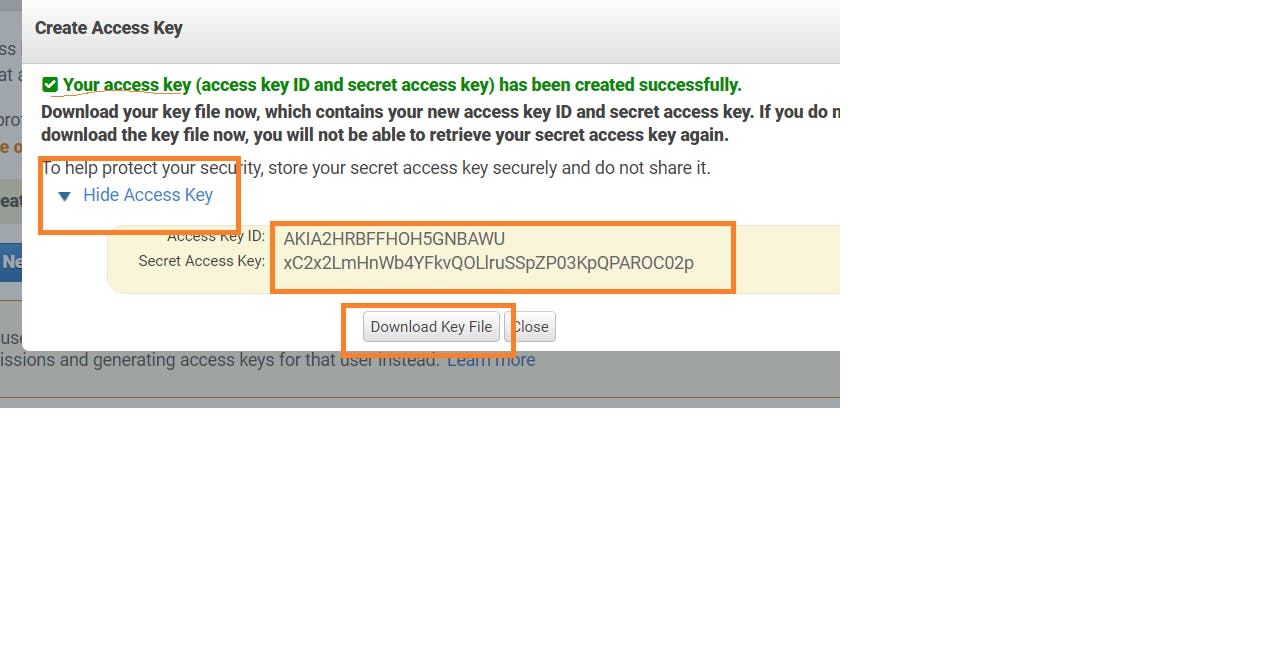
- Installation of Terraform CLI Download Link

Let's Learn by Doing
Let us get right into it
Resources to create a web server
- EC2 - virtual machine on AWS
- VPC - Virtual Private Cloud is the isolation of the cloud for your resources to run. This is a logical way of separating of network
- Internet Gateway - to allow network traffic to reach inside vpc
- Subnet - It creates Network inside VPC, thus reducing the network hopping
- RouteTable - It stores the destination address where network traffic from your subnet or gateway is to be directed.
- Associate the RouteTable and Subnet - connect both of them
- Security Group - to Allow which port and from what Client IP address it came
- Network Interface - It allows communications between computers connected to the Subnet
- Elastic IP - it's a service by AWS which provides the dynamic IP during creation.
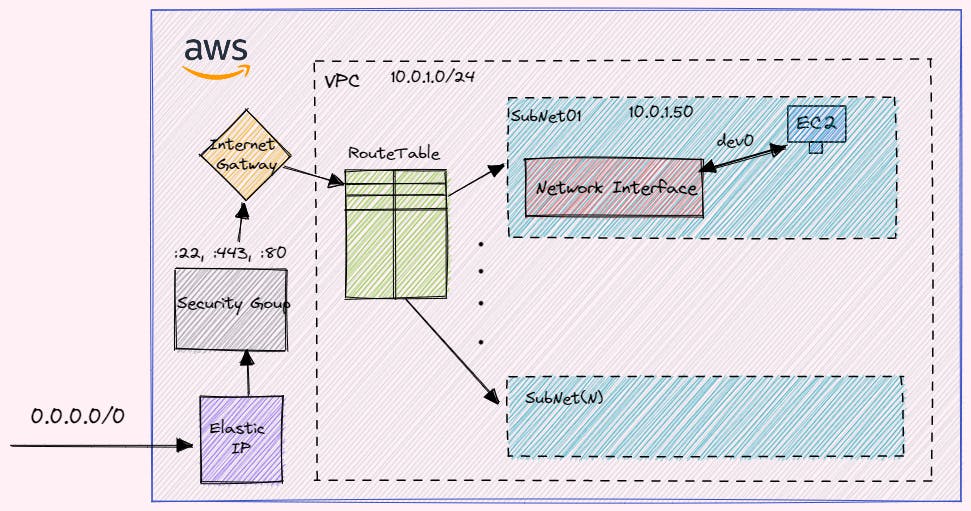
Let's write the configuration files
terraform.tfvars
client-ip-access = {
ssh = "0.0.0.0/0"
https = "0.0.0.0/0"
}
main. tf
provider "aws" {
region = "us-east-1"
access_key = "<provider access key>"
secret_key = "<provider secret key>"
}
# vpc
resource "aws_vpc" "prod-vpc" {
cidr_block = "10.0.0.0/16"
tags = {
Name = "prod-vpc"
}
}
variable "client-ip-access" {
description = "ip address for the client to access the host"
type = map(string)
}
# internet gateway
resource "aws_internet_gateway" "gw" {
vpc_id = aws_vpc.prod-vpc.id
tags = {
Name = "prod-gateway"
}
}
# route table
resource "aws_route_table" "prod-rt" {
vpc_id = aws_vpc.prod-vpc.id
route {
cidr_block = "0.0.0.0/0" # any ip can access
gateway_id = aws_internet_gateway.gw.id
}
route {
ipv6_cidr_block = "::/0"
gateway_id = aws_internet_gateway.gw.id
}
tags = {
Name = "prod-rt"
}
}
# subnets
resource "aws_subnet" "prod-subnet" {
vpc_id = aws_vpc.prod-vpc.id
cidr_block = "10.0.1.0/24"
availability_zone = "us-east-1a"
tags = {
Name = "prod-subnet"
}
}
# join subnets and route table by association
resource "aws_route_table_association" "a" {
subnet_id = aws_subnet.prod-subnet.id
route_table_id = aws_route_table.prod-rt.id
}
# security
resource "aws_security_group" "allow_http" {
name = "allow-web-traffic"
description = "Network traffic allowed"
vpc_id = aws_vpc.prod-vpc.id
ingress {
description = "HTTPS"
from_port = 443
to_port = 443
protocol = "tcp"
cidr_blocks = ["0.0.0.0/0"] # so as to make anyone to reach the server
# cidr_blocks = [var.client-ip-access.https]
}
ingress {
description = "HTTP"
from_port = 80
to_port = 80
protocol = "tcp"
cidr_blocks = ["0.0.0.0/0"] # so as to make anyone to reach the server
}
ingress {
description = "SSH"
from_port = 22
to_port = 22
protocol = "tcp"
cidr_blocks = ["0.0.0.0/0"] # so as to make anyone to reach the server
# cidr_blocks = [var.client-ip-access.ssh]
}
egress {
from_port = 0
to_port = 0
protocol = "-1"
cidr_blocks = ["0.0.0.0/0"]
}
tags = {
Name = "prod-security"
}
}
# elastic ip
# It's recommended to denote that the AWS Instance or Elastic IP depends on the Internet Gateway. For example:
resource "aws_eip" "bar" {
vpc = true
associate_with_private_ip = "10.0.1.50"
network_interface = aws_network_interface.prod-nic.id
depends_on = [aws_internet_gateway.gw]
tags = {
"Name" = "prod-eip"
}
}
# network interface
resource "aws_network_interface" "prod-nic" {
subnet_id = aws_subnet.prod-subnet.id
private_ips = ["10.0.1.50"]
security_groups = [aws_security_group.allow_http.id]
tags = {
"Name" = "prod-nic"
}
}
# ec2
resource "aws_instance" "prod-ec2" {
ami = "ami-04505e74c0741db8d"
instance_type = "t2.micro"
availability_zone = "us-east-1a"
network_interface {
network_interface_id = aws_network_interface.prod-nic.id
device_index = 0
}
tags = {
"Name" = "prod-ec2"
}
key_name = "terraform-access-ec2"
user_data = <<-EOF
#!/bin/bash
sudo apt update -y
sudo apt install nginx -y
sudo systemctl start nginx
EOF
}
output "server_public_ip" {
value = aws_eip.bar.public_ip
}
Lets Deploy
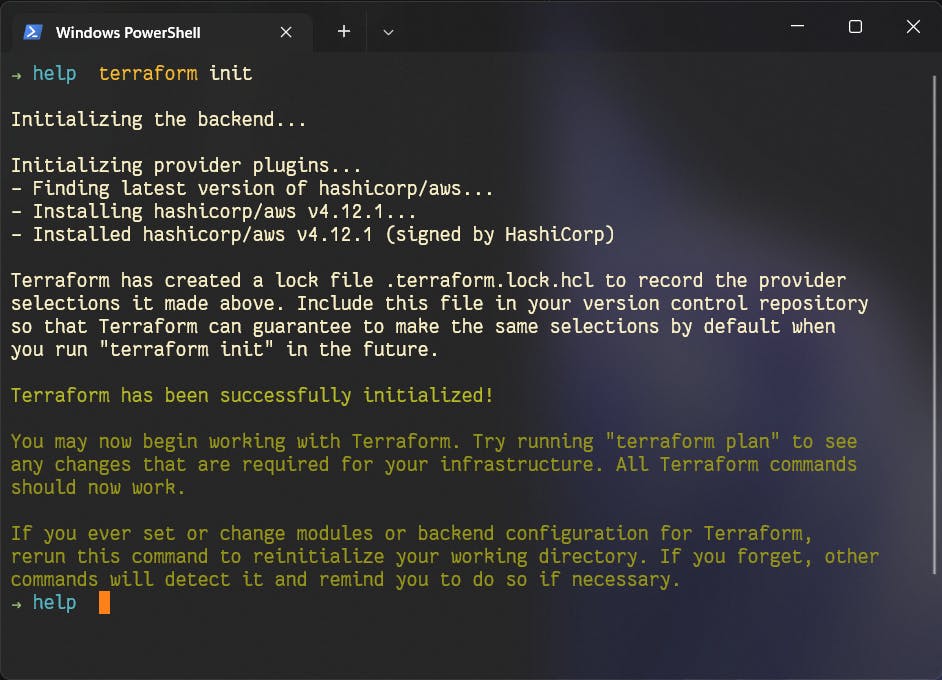
terraform init
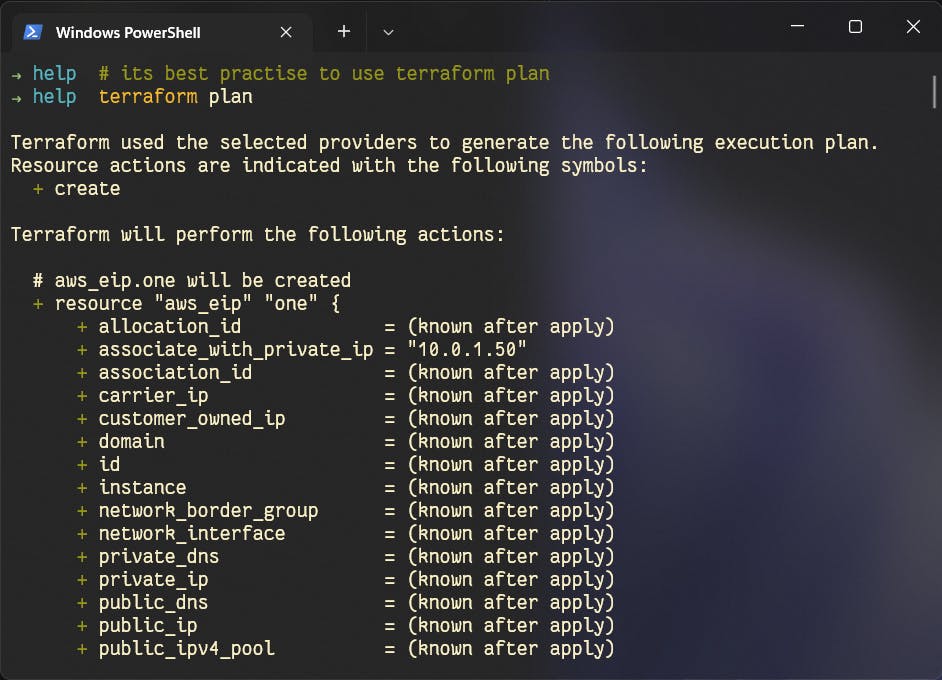
terraform apply
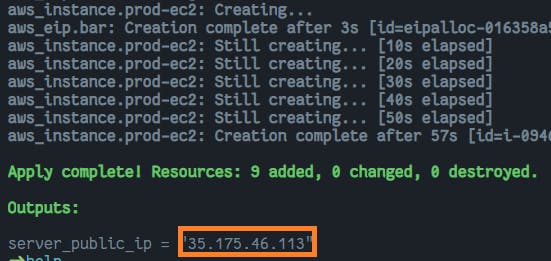
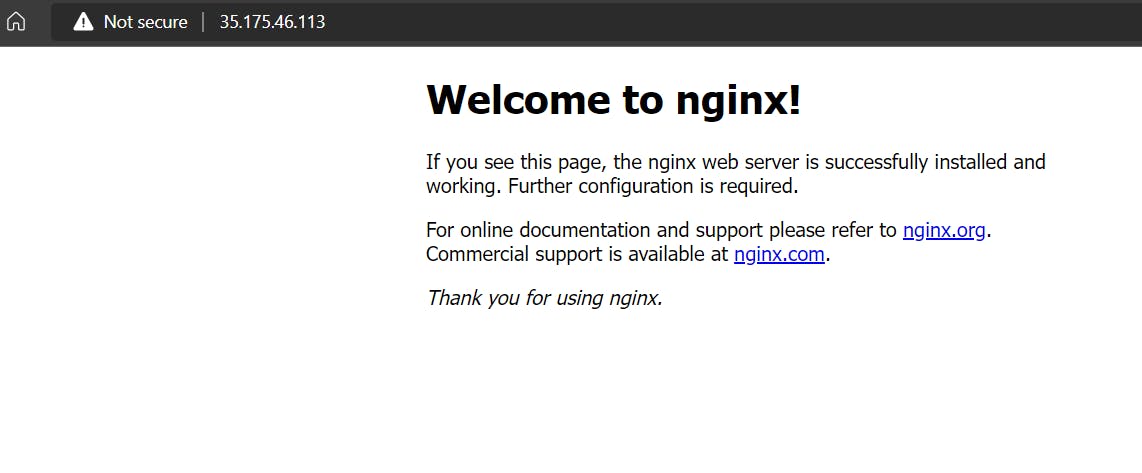
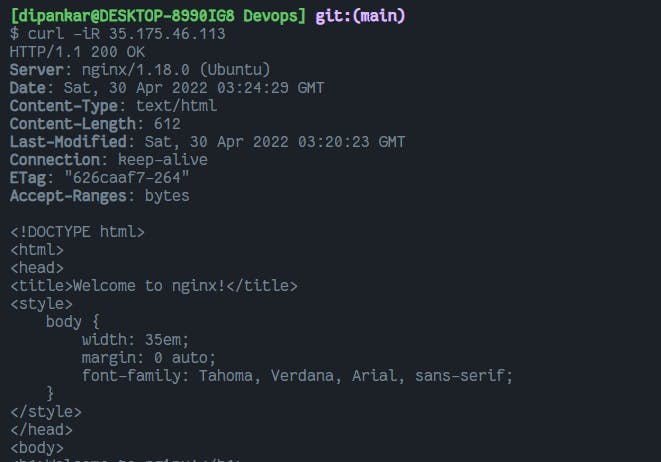
References
Further read
Hope it helps Happy coding👍🏼🥳