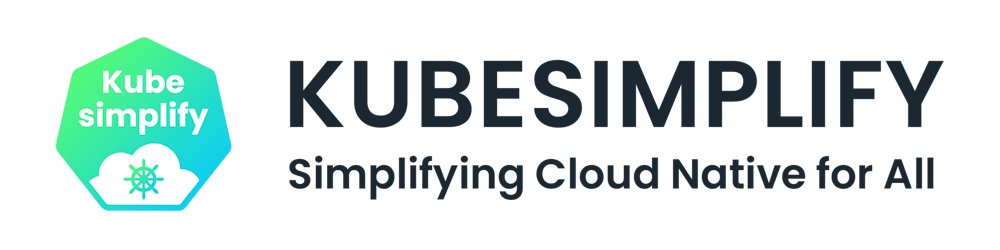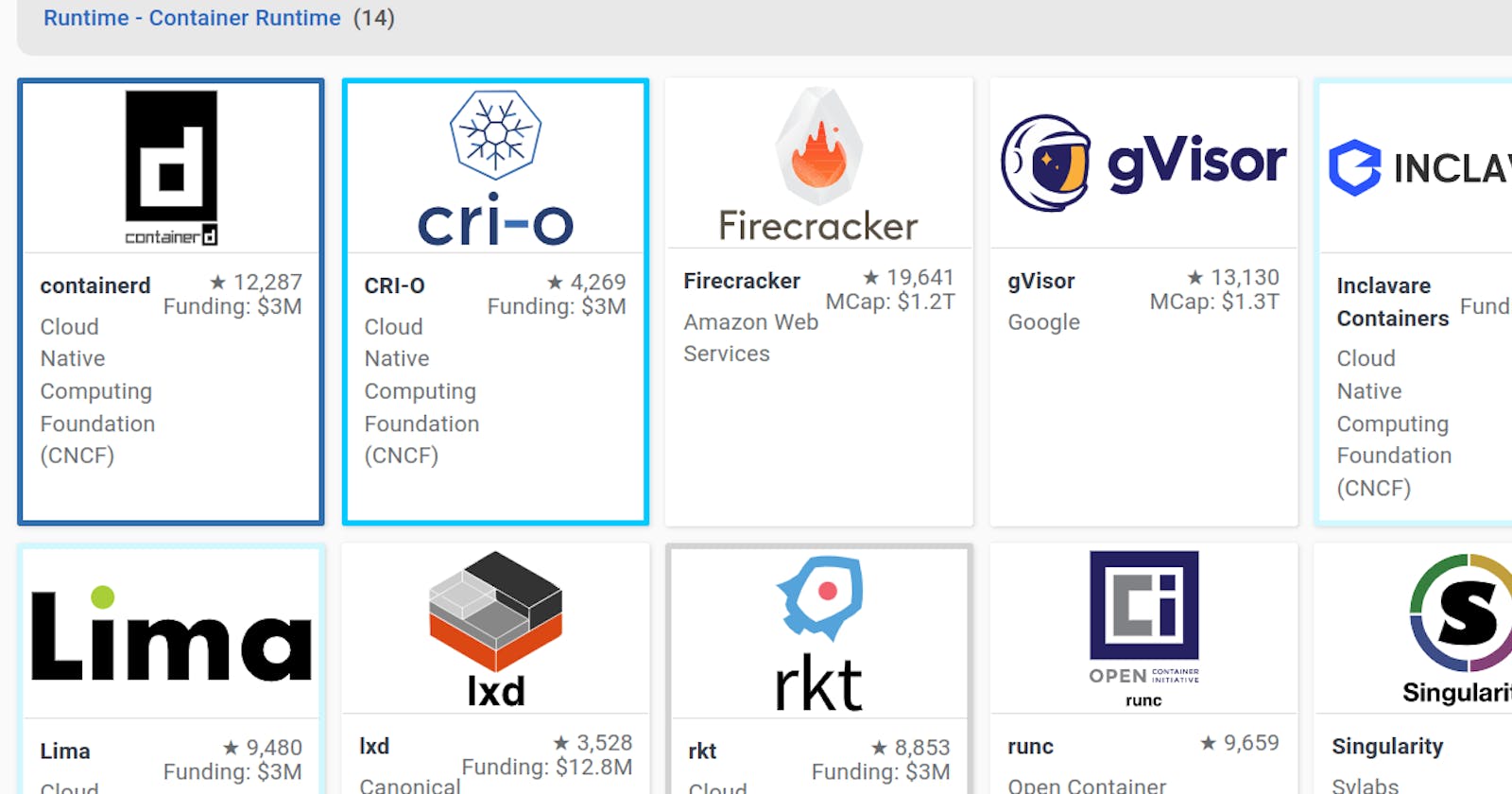Prerequisites
- Docker
- Kubernetes
What is CRI?
The CRI is a plugin interface which enables the kubelet to use a wide variety of container runtimes, without having a need to recompile the cluster components.
What is the Open container initiative (OCI)?
The Open Container Initiative is an open governance structure for the express purpose of creating open industry standards around container formats and runtimes.
Containerd
It is a CNCF Graduated project which is OCI Standard. Its is a container manager tool. All other container management tools make use of containerd to run containers Like Kubernetes, Docker, Nerdctl
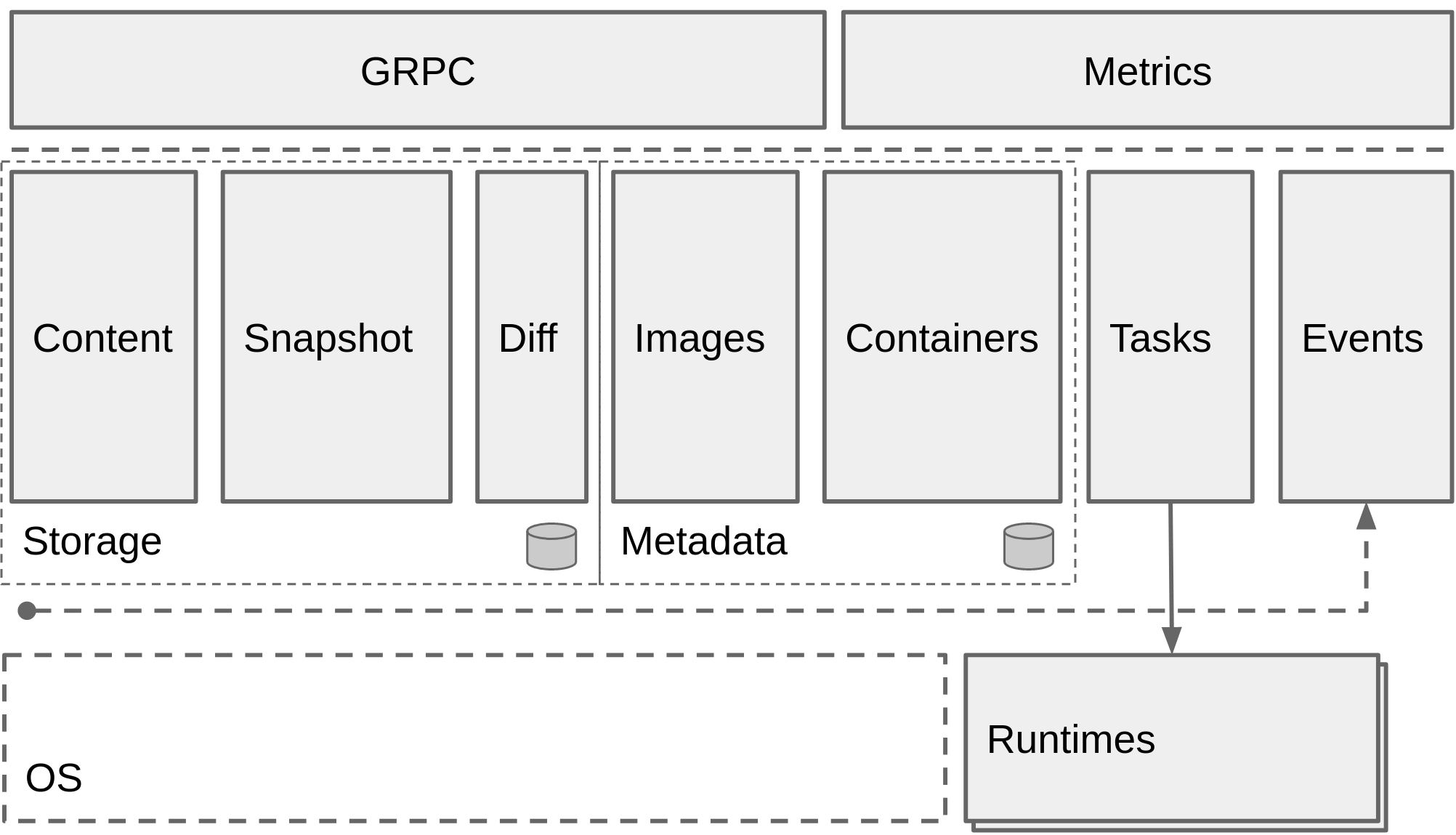
Why learn it?
However, since it's the closest thing to the actual containerd API, it can serve as a great exploration means - by examining the available commands, you can get a rough idea of what containerd can and cannot do. You can also replace the other tools with containerd + nerdctl in your local environment. It is also used in kubernetes as default container runtime for debugging
Nerdctl, Crictl, ctr
These are CLI tools for running and managing the containers being run by containerd Among these ctr is pre shipped when containerd is installed, and you’ve to install crictl and nerdctl manually.
Local Setup
Arkade
One of the best hassle-free way to install containerd along with nerdctl is to use arkade. If you’re hearing about arkade for the first time, checkout the blog here
arkade system install containerd
arkade get nerdctl
arkade system install cni -p /usr/libexec/cni
Package managers
The containerd.io packages in DEB and RPM formats are distributed by Docker (not by the containerd project). See the Docker documentation for how to set up apt-get or dnf to install containerd.io packages:
CentOS, Debian, Fedora, Ubuntu The containerd.io package contains runc too, but does not contain CNI plugins.
sudo yum install -y containerd.io
Sudo apt install -y containerd.io
We need CNI (Container networking interface) Installing CNI plugins Download the cni-plugins---.tgz archive from Tar File to download, verify its sha256sum, and extract it under /opt/cni/bin
$ mkdir -p /opt/cni/bin
$ tar Cxzvf /opt/cni/bin cni-plugins-linux-amd64-<Version>.tgz
Install Nerdctl via brew
$ brew install nerdctl
# do this when you need access to nerdctl in root user (Root install)
$ sudo cp -v /home/linuxbrew/.linuxbrew/bin/nerdctl /usr/local/bin/
$ sudo nerdctl version
What are the options and why in ctr
ctr run <image-ref> <container-id>
So all setup is done, let's go through some concepts
What is namespace, tasks in containerd terms
Task is the runtime state of the container.
Namespace in the context of containerd is the logical separation between tools which use containerd like docker has namespace of moby and nerdctl uses default.
NOTE: Instead of building images with ctr, you can import existing images built with docker build or other OCI-compatible software. Surprisingly, containerd doesn't provide out-of-the-box image building support. However, containerd itself is often used to build images by higher-level tools.
Start and stop container
# When pulling images, the fully-qualified reference seems to be required, so you cannot omit the registry or the tag part
$ ctr images pull docker.io/library/hello-world:latest
$ ctr run docker.io/library/hello-world:latest hello
Hello from Docker!
…..
$ ctr -namespace default container ls
$ ctr container rm hello
When you do ctr create container, then task are not automatically created
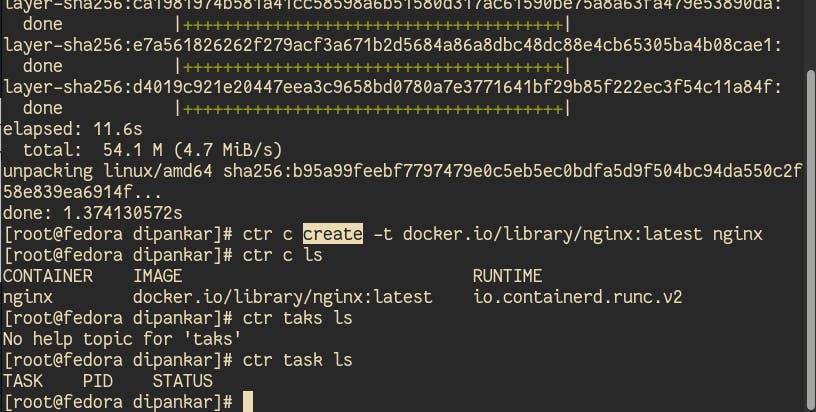
When using ctr run task is created
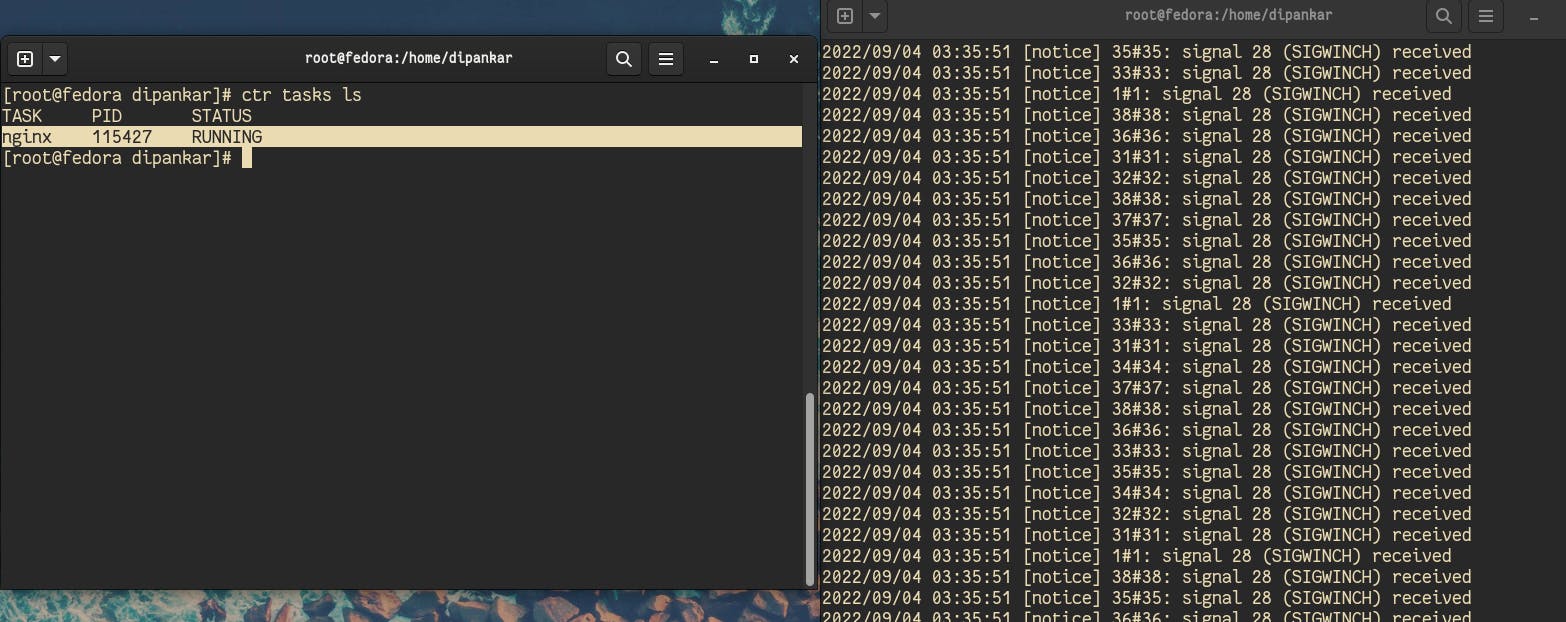
Create Namespace
$ ctr ns create <name>
$ctr ns rm <name>
ctr run command is actually a shortcut for ctr container create + ctr task start
Lets exec into a container which is running in detached mode
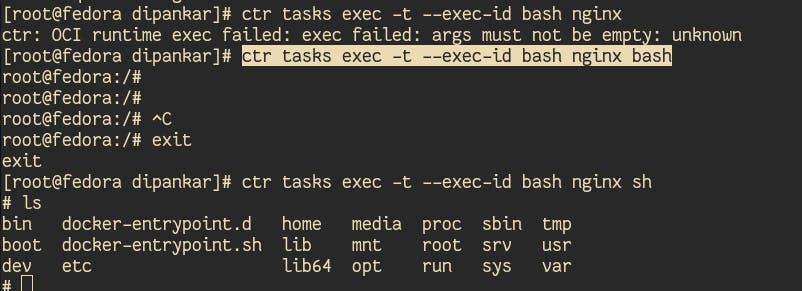
Now to stop the container
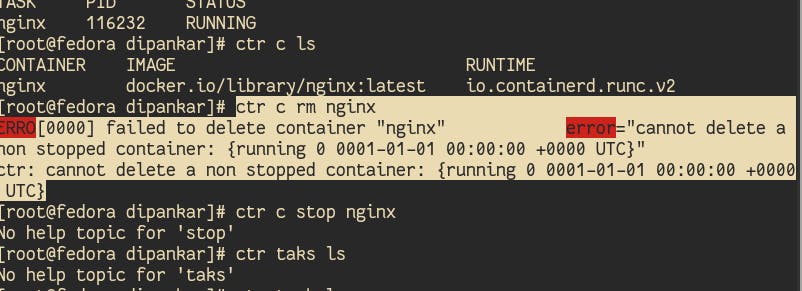
Got error
# first stop the task
ctr task kill nginx
ctr task ls
# will see that the taks is now stopper state
ctr c rm nginx
Now you understand that it's not very practical to use ctr in day to day use only for debugging, so there is another alternative to docker cli which is nerdctl which is almost compatible with most of the docker commands and is easy to use
Translate docker learnings to nerdctl
Almost all the docker commands are there in nerdctl (Very flat learning curve) with some additional as namespace create and delete ….
If you want, you can also set an alias using the command alias docker=nerdctl and keep using the docker command, and it will use nerdctl under the hood.
Some more resource Live stream on containerd and nerdctl
Authors
- Anurag
- Dipankar
Like what you read? Follow Kubesimplify on Hashnode, Twitter and LinkedIn. Join our Discord server to learn with us.