In the previous post, I showed you how to set up Kubernetes 1.23 with containerd on Ubuntu20.04 machines with one controlplane and three worker nodes. In this tutorial, I will show you how to do the same set-up with different container runtime - CRI-O. So there are different runtimes that you can use when you set up your Kubernetes cluster and CRIO-O is one of them. CRI-O is an implementation of the Kubernetes Container Runtime Interface (CRI) that will allow Kubernetes to directly launch and manage Open Container Initiative (OCI) containers. It does not have any CLI utility to interact with.
Prerequisites
- 4 Ubuntu 20.04 instances with ssh access to them, you can use any cloud provider to launch these instances
- Each instance should have a minimum of 4GB or ram
Here I have 4 instances in place
| controlplane | 212.2.247.160 |
| worker1 | 212.2.244.23 |
| worker2 | 212.2.240.240 |
| worker3 | 212.2.241.78 |
Let's being!!
Step 1 - Run this on all the machines
Kubeadm | kubectl | kubelet install
curl -s https://packages.cloud.google.com/apt/doc/apt-key.gpg | sudo apt-key add -
echo "deb https://apt.kubernetes.io/ kubernetes-xenial main" | sudo tee /etc/apt/sources.list.d/kubernetes.list
sudo apt update -y
sudo apt -y install vim git curl wget kubelet=1.23.0-00 kubeadm=1.23.0-00 kubectl=1.23.0-00
sudo apt-mark hold kubelet kubeadm kubectl
Disable swap - swap should be disabled in order for kubelet to work properly. Though there is a KEP to make this work which is in alpha since 1.22 Kubernetes version and marked in beta for 1.24.
sudo sed -i '/ swap / s/^\(.*\)$/#\1/g' /etc/fstab
sudo swapoff -a
Load the br_netfilter module and let iptables see bridged traffic
sudo modprobe overlay
sudo modprobe br_netfilter
sudo tee /etc/sysctl.d/kubernetes.conf<<EOF
net.bridge.bridge-nf-call-ip6tables = 1
net.bridge.bridge-nf-call-iptables = 1
net.ipv4.ip_forward = 1
EOF
sysctl --system
Setup CRI-O
OS=xUbuntu_20.04
CRIO_VERSION=1.23
echo "deb https://download.opensuse.org/repositories/devel:/kubic:/libcontainers:/stable/$OS/ /"|sudo tee /etc/apt/sources.list.d/devel:kubic:libcontainers:stable.list
echo "deb http://download.opensuse.org/repositories/devel:/kubic:/libcontainers:/stable:/cri-o:/$CRIO_VERSION/$OS/ /"|sudo tee /etc/apt/sources.list.d/devel:kubic:libcontainers:stable:cri-o:$CRIO_VERSION.list
curl -L https://download.opensuse.org/repositories/devel:kubic:libcontainers:stable:cri-o:$CRIO_VERSION/$OS/Release.key | sudo apt-key add -
curl -L https://download.opensuse.org/repositories/devel:/kubic:/libcontainers:/stable/$OS/Release.key | sudo apt-key add -
sudo apt update -y
sudo apt install cri-o cri-o-runc -y
sudo systemctl enable crio.service
sudo systemctl start crio.service
sudo apt install cri-tools -y
Configuring the kubelet cgroup driver
From 1.22 onwards if you do not set the cgroupDriver field under KubeletConfiguration, kubeadm will default it to systemd. So you do not need to do anything here but if you want you can refer to this documentation.
Pull the images
Pull the images for Kubernetes 1.23 version.
sudo kubeadm config images pull --cri-socket /var/run/crio/crio.sock --kubernetes-version v1.23.0
##Step2 - Run the cluster init command on the control plane node
Here the pod network CIDR is dependent on the CNI you will be installing later on, so in this case, I am using flannel and --apiserver-advertise-address will be the public IP for the instance(it can be private IP as well but if you want to access it from outside of the node by using Kubeconfig then you need to give the public IP).
sudo kubeadm init --pod-network-cidr=10.244.0.0/16 --upload-certs --kubernetes-version=v1.23.0 --control-plane-endpoint=212.2.247.160 -cri-socket /var/run/crio/crio.sock
The above command will give the following output
[init] Using Kubernetes version: v1.23.0
[preflight] Running pre-flight checks
[preflight] Pulling images required for setting up a Kubernetes cluster
[preflight] This might take a minute or two, depending on the speed of your internet connection
[preflight] You can also perform this action in beforehand using 'kubeadm config images pull'
[certs] Using certificateDir folder "/etc/kubernetes/pki"
[certs] Generating "ca" certificate and key
[certs] Generating "apiserver" certificate and key
[certs] apiserver serving cert is signed for DNS names [kube-crio-cp-c659-85648a kubernetes kubernetes.default kubernetes.default.svc kubernetes.default.svc.cluster.local] and IPs [10.96.0.1 192.168.1.31 212.2.247.160]
[certs] Generating "apiserver-kubelet-client" certificate and key
[certs] Generating "front-proxy-ca" certificate and key
[certs] Generating "front-proxy-client" certificate and key
[certs] Generating "etcd/ca" certificate and key
[certs] Generating "etcd/server" certificate and key
[certs] etcd/server serving cert is signed for DNS names [kube-crio-cp-c659-85648a localhost] and IPs [192.168.1.31 127.0.0.1 ::1]
[certs] Generating "etcd/peer" certificate and key
[certs] etcd/peer serving cert is signed for DNS names [kube-crio-cp-c659-85648a localhost] and IPs [192.168.1.31 127.0.0.1 ::1]
[certs] Generating "etcd/healthcheck-client" certificate and key
[certs] Generating "apiserver-etcd-client" certificate and key
[certs] Generating "sa" key and public key
[kubeconfig] Using kubeconfig folder "/etc/kubernetes"
[kubeconfig] Writing "admin.conf" kubeconfig file
[kubeconfig] Writing "kubelet.conf" kubeconfig file
[kubeconfig] Writing "controller-manager.conf" kubeconfig file
[kubeconfig] Writing "scheduler.conf" kubeconfig file
[kubelet-start] Writing kubelet environment file with flags to file "/var/lib/kubelet/kubeadm-flags.env"
[kubelet-start] Writing kubelet configuration to file "/var/lib/kubelet/config.yaml"
[kubelet-start] Starting the kubelet
[control-plane] Using manifest folder "/etc/kubernetes/manifests"
[control-plane] Creating static Pod manifest for "kube-apiserver"
[control-plane] Creating static Pod manifest for "kube-controller-manager"
[control-plane] Creating static Pod manifest for "kube-scheduler"
[etcd] Creating static Pod manifest for local etcd in "/etc/kubernetes/manifests"
[wait-control-plane] Waiting for the kubelet to boot up the control plane as static Pods from directory "/etc/kubernetes/manifests". This can take up to 4m0s
[apiclient] All control plane components are healthy after 14.008089 seconds
[upload-config] Storing the configuration used in ConfigMap "kubeadm-config" in the "kube-system" Namespace
[kubelet] Creating a ConfigMap "kubelet-config-1.23" in namespace kube-system with the configuration for the kubelets in the cluster
NOTE: The "kubelet-config-1.23" naming of the kubelet ConfigMap is deprecated. Once the UnversionedKubeletConfigMap feature gate graduates to Beta the default name will become just "kubelet-config". Kubeadm upgrade will handle this transition transparently.
[upload-certs] Storing the certificates in Secret "kubeadm-certs" in the "kube-system" Namespace
[upload-certs] Using certificate key:
8445f220e58d7a7c798b3ad546cad567d624870c1e4a12d28ee79909193b3931
[mark-control-plane] Marking the node kube-crio-cp-c659-85648a as control-plane by adding the labels: [node-role.kubernetes.io/master(deprecated) node-role.kubernetes.io/control-plane node.kubernetes.io/exclude-from-external-load-balancers]
[mark-control-plane] Marking the node kube-crio-cp-c659-85648a as control-plane by adding the taints [node-role.kubernetes.io/master:NoSchedule]
[bootstrap-token] Using token: pifmbf.xr4ku3c34oo5ej8l
[bootstrap-token] Configuring bootstrap tokens, cluster-info ConfigMap, RBAC Roles
[bootstrap-token] configured RBAC rules to allow Node Bootstrap tokens to get nodes
[bootstrap-token] configured RBAC rules to allow Node Bootstrap tokens to post CSRs in order for nodes to get long term certificate credentials
[bootstrap-token] configured RBAC rules to allow the csrapprover controller automatically approve CSRs from a Node Bootstrap Token
[bootstrap-token] configured RBAC rules to allow certificate rotation for all node client certificates in the cluster
[bootstrap-token] Creating the "cluster-info" ConfigMap in the "kube-public" namespace
[kubelet-finalize] Updating "/etc/kubernetes/kubelet.conf" to point to a rotatable kubelet client certificate and key
[addons] Applied essential addon: CoreDNS
[addons] Applied essential addon: kube-proxy
Your Kubernetes control-plane has initialized successfully!
To start using your cluster, you need to run the following as a regular user:
mkdir -p $HOME/.kube
sudo cp -i /etc/kubernetes/admin.conf $HOME/.kube/config
sudo chown $(id -u):$(id -g) $HOME/.kube/config
Alternatively, if you are the root user, you can run:
export KUBECONFIG=/etc/kubernetes/admin.conf
You should now deploy a pod network to the cluster.
Run "kubectl apply -f [podnetwork].yaml" with one of the options listed at:
https://kubernetes.io/docs/concepts/cluster-administration/addons/
You can now join any number of the control-plane node running the following command on each as root:
kubeadm join 212.2.247.160:6443 --token pifmbf.xr4ku3c34oo5ej8l \
--discovery-token-ca-cert-hash sha256:648c17dde31e6350d1de94a077533963878eaf788e8fe655dde9cad33f75558f \
--control-plane --certificate-key 8445f220e58d7a7c798b3ad546cad567d624870c1e4a12d28ee79909193b3931
Please note that the certificate-key gives access to cluster sensitive data, keep it secret!
As a safeguard, uploaded-certs will be deleted in two hours; If necessary, you can use
"kubeadm init phase upload-certs --upload-certs" to reload certs afterward.
Then you can join any number of worker nodes by running the following on each as root:
kubeadm join 212.2.247.160:6443 --token pifmbf.xr4ku3c34oo5ej8l \
--discovery-token-ca-cert-hash sha256:648c17dde31e6350d1de94a077533963878eaf788e8fe655dde9cad33f75558f
Export KUBECONFIG and install CNI Flannel
mkdir -p $HOME/.kube
sudo cp -i /etc/kubernetes/admin.conf $HOME/.kube/config
sudo chown $(id -u):$(id -g) $HOME/.kube/config
export KUBECONFIG=/etc/kubernetes/admin.conf
kubectl apply -f https://github.com/coreos/flannel/raw/master/Documentation/kube-flannel.yml
Step 3 Run the join command on all the worker nodes
kubeadm join 212.2.247.160:6443 --token pifmbf.xr4ku3c34oo5ej8l \
> --discovery-token-ca-cert-hash sha256:648c17dde31e6350d1de94a077533963878eaf788e8fe655dde9cad33f75558f
[preflight] Running pre-flight checks
[preflight] Reading configuration from the cluster...
[preflight] FYI: You can look at this config file with 'kubectl -n kube-system get cm kubeadm-config -o yaml'
W0324 02:16:14.318601 5480 utils.go:69] The recommended value for "resolvConf" in "KubeletConfiguration" is: /run/systemd/resolve/resolv.conf; the provided value is: /run/systemd/resolve/resolv.conf
[kubelet-start] Writing kubelet configuration to file "/var/lib/kubelet/config.yaml"
[kubelet-start] Writing kubelet environment file with flags to file "/var/lib/kubelet/kubeadm-flags.env"
[kubelet-start] Starting the kubelet
[kubelet-start] Waiting for the kubelet to perform the TLS Bootstrap...
This node has joined the cluster:
* Certificate signing request was sent to apiserver and a response was received.
* The Kubelet was informed of the new secure connection details.
Run 'kubectl get nodes' on the control-plane to see this node join the cluster.
Step 4 Nginx Test
You can copy the kubeconfig file from the controlplane node(~/.kube/config ) to local and export the KUBECONFIG variable or directly access the cluster from the controlplane node.
kubectl get nodes
NAME STATUS ROLES AGE VERSION
kube-crio-cp-c659-85648a Ready control-plane,master 2m49s v1.23.0
kube-crio-worker-1-da9d-dfce48 Ready <none> 27s v1.23.0
kube-crio-worker-2-eaca-dfce48 Ready <none> 25s v1.23.0
kube-crio-worker-3-84fe-dfce48 Ready <none> 23s v1.23.0
The cluster is up and running with a single controlplane and 3 worker nodes.
Now run nginx
kubectl run nginx --image=nginx
pod/nginx created
kubectl expose pod nginx --type=NodePort --port 80
service/nginx exposed
kubectl get pods
NAME READY STATUS RESTARTS AGE
nginx 1/1 Running 0 48s
kubectl get svc nginx
NAME TYPE CLUSTER-IP EXTERNAL-IP PORT(S) AGE
nginx NodePort 10.100.155.137 <none> 80:31432/TCP 7s
Access the service using Node public IP:31393(make sure your firewall rules are properly set to allow traffic to required ports)
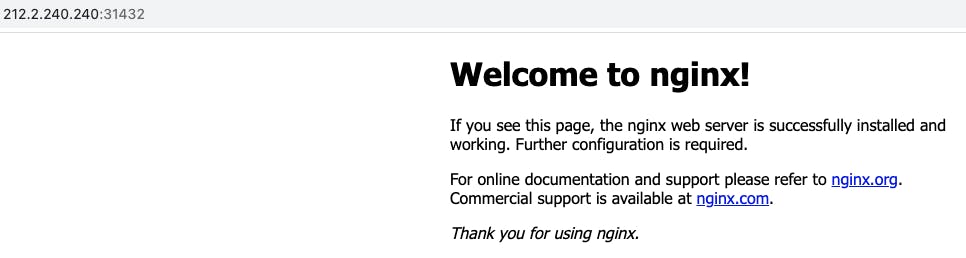
Also when you describe the pod you can see CRIO as the runtime in the containerID section.

YAY!! you have successfully set up a self managed Kubernetes cluster, version 1.23.0 and CRI-O as the container runtime.
Join the awesome kubesimplify community for more such blogs!


