Operating Systems 101: Essential Knowledge for DevOps/SRE Engineers
Table of contents
- Introduction
- History of Operating Systems
- Functions of an Operating System
- Types of Operating Systems
- Process Management
- Memory Management
- Storage Management
- File System Management
- Security and Access Control
- Networking
- Interrupts and Exception Handling
- Deadlocks and resource allocation
- Processor Scheduling
- Process Synchronization
- Threads
- Virtual Memory
- File System Implementation
- OS-level services
- Design Principles
- Kernel interfaces and System Utilities
- Resources
When it comes to DevOps, you may have come across some challenging concepts, such as Kubernetes, Docker, Helm, Prometheus, and others, which can be difficult to grasp without fundamental knowledge. That's why I'm starting a new blog series, called Building a Strong Foundation in DevOps/SRE.
It's crucial to start with the basics to become a good engineer, and I'm committed to providing you with a comprehensive understanding of these complex ideas. Ok, enough talk, let's get started.
Introduction
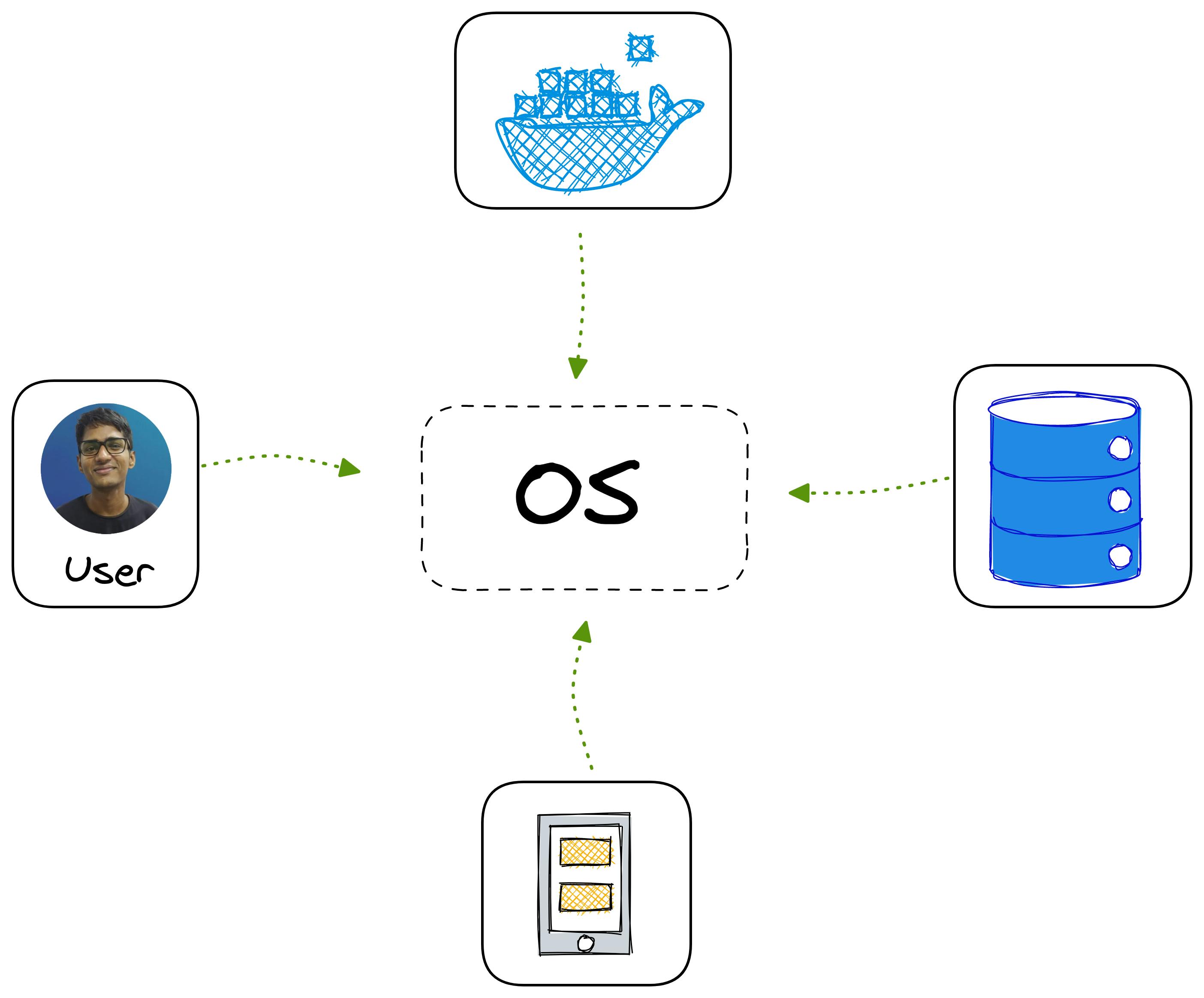
When it comes to your computer, the operating system plays a crucial role as the Head of everything. It acts as a manager, ensuring the smooth functioning of all the different parts of your computer, by keeping them in line. The operating system creates and runs the programs that make up your computer applications, serving as the backbone of your computer's functionality
So, in other words, the operating system acts as an intermediary between the hardware and the applications that run on the computer. It is responsible for managing and coordinating the use of the computer's hardware resources, such as memory, processing power, and input/output devices, as well as providing a common interface for applications to interact with the hardware
Through this, the applications can access the necessary resources they need to function properly, the OS makes sure everything is running smoothly and coordinating all the different parts of the computer in line with each other.
History of Operating Systems
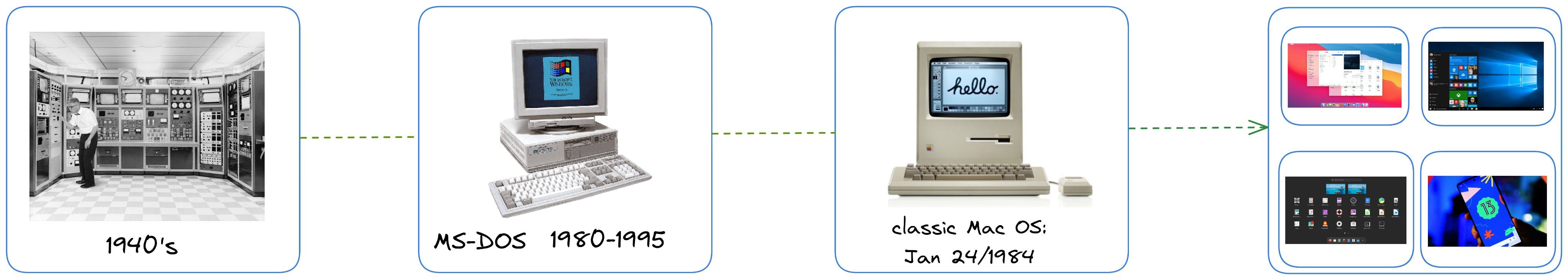
It all begins a long way back from the early days of batch processing on centralized mainframes, which have evolved through time. This evolution started with the introduction of time-sharing systems, allowing multiple users to access the computer at once
To start with, MS-DOS was the first popular personal computer operating system. The Macintosh, introduced in 1984, revolutionized the game with the introduction of the graphical user interface (GUI)
In the 90s, Windows, introduced by Microsoft, combined features of the Macintosh with MS-DOS and became the most popular personal computer operating system. Today, OSes are designed particularly for different types of devices, such as smartphones, servers, and supercomputers.
Functions of an Operating System
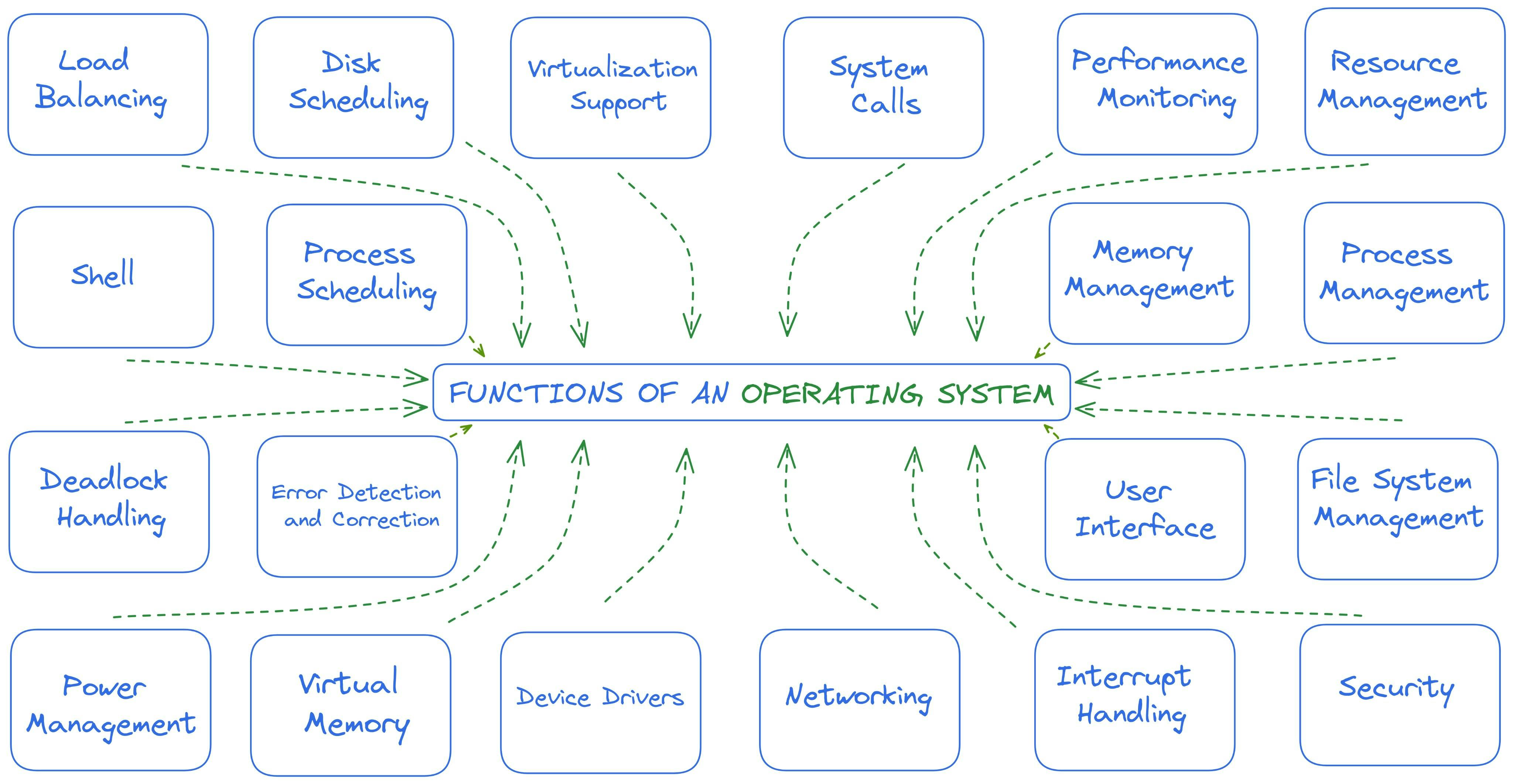
Did you see, there are a lot of functions that an OS can handle, let's understand 5 of them
Memory Assignment
To guarantee an appropriate amount of memory for each program in operation and to resolve issues between programs, the system responsible takes care of the computer's memory management and assignment through proper handling.
Resource Allocation
Is responsible for coordinating and efficiently utilizing various computer resources, such as CPU time, memory, and storage, and allocates these resources with the goal is to achieve optimal performance by efficiently utilizing them.
Process Coordination
It is the central authority, to allows each program to run efficiently and without interfering with other programs and processes, and is accountable for orchestrating the execution of programs and processes in the computer system by using efficient resource utilization techniques.
Safety and Protection
To keep the computer and its information secure, the operating system comes with some safety features, like user authentication, access control, and data protection, all aimed at ensuring the safety and security of the computer and its data
File Organization
Users want to access their data easily, So file system management takes care of organizing and managing how the computer stores, gets, and changes files and information. This is done by properly organizing and managing the data on the computer to make it easier to store and retrieve files.
Types of Operating Systems
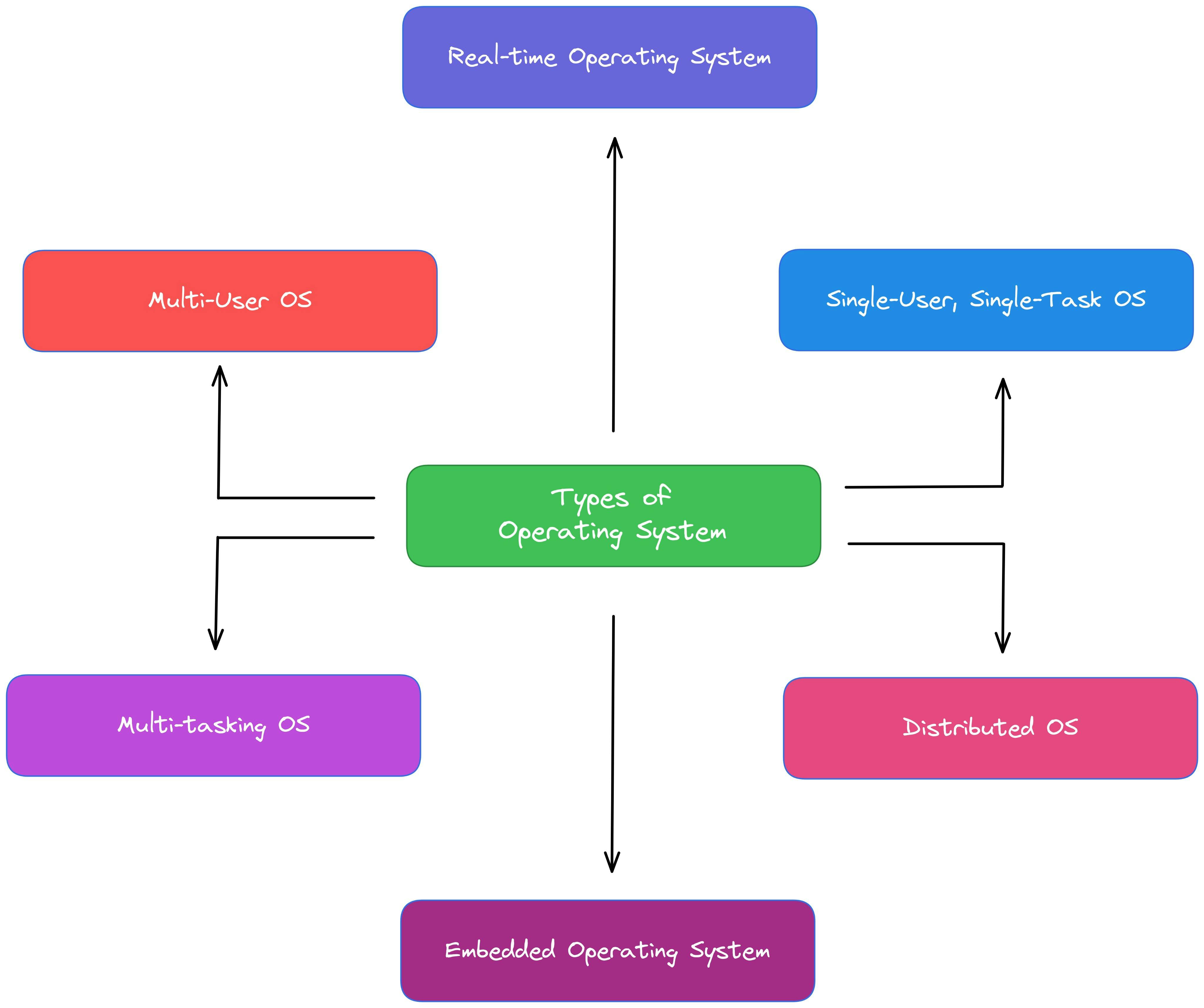
It comes in various shapes and sizes, each boasting its own unique set of features and abilities. Broadly speaking, the main categories of operating systems are single-tasking and multitasking
Single-tasking operating systems can often be found on older computers and, as the name says, they are only capable of running one program at a time. To launch a new program, the current one must first be closed. Despite the limitations of single-tasking systems, they tend to be more user-friendly and are less prone to crashes in comparison
Multitasking OS which quickly reacts to outside things is a real-time system. This kind of system is often used in things like flying, driving, and running factories, where fast reactions are very important. The real-time system can reply quickly and exactly, making it a good pick for things that need a real-time response.
Process Management
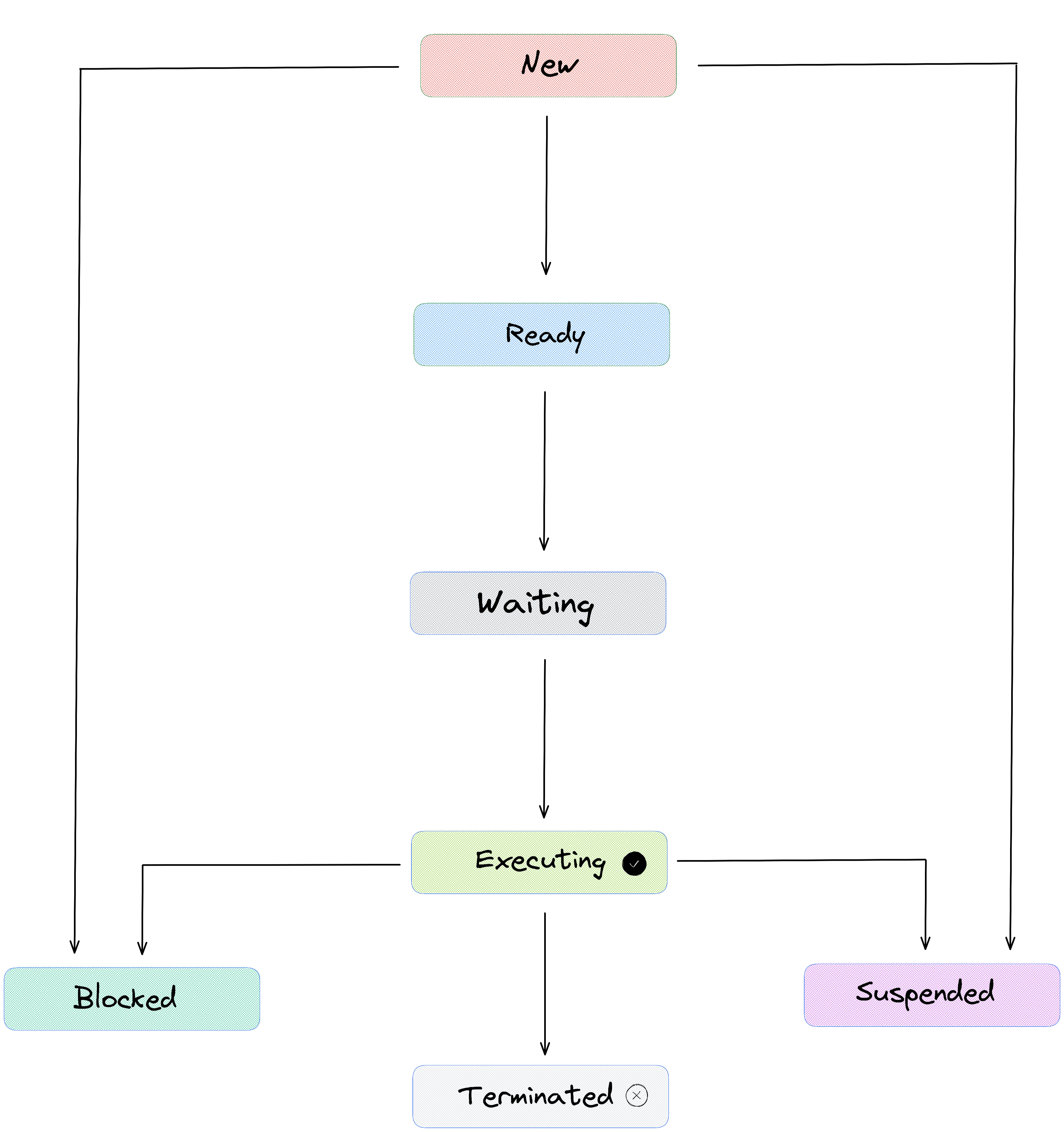
Process management is a crucial aspect of operating systems and regards the way programs and processes are managed on a computer. The goal is to use system resources. This is gonna achieved by creating, scheduling, executing, and monitoring processes in a coordinated manner.
There is a thing, called a process management system that takes care of managing the life cycle of each process, including allocating resources, scheduling, and synchronization, as you see above it is also responsible for the termination of processes.
Memory Management
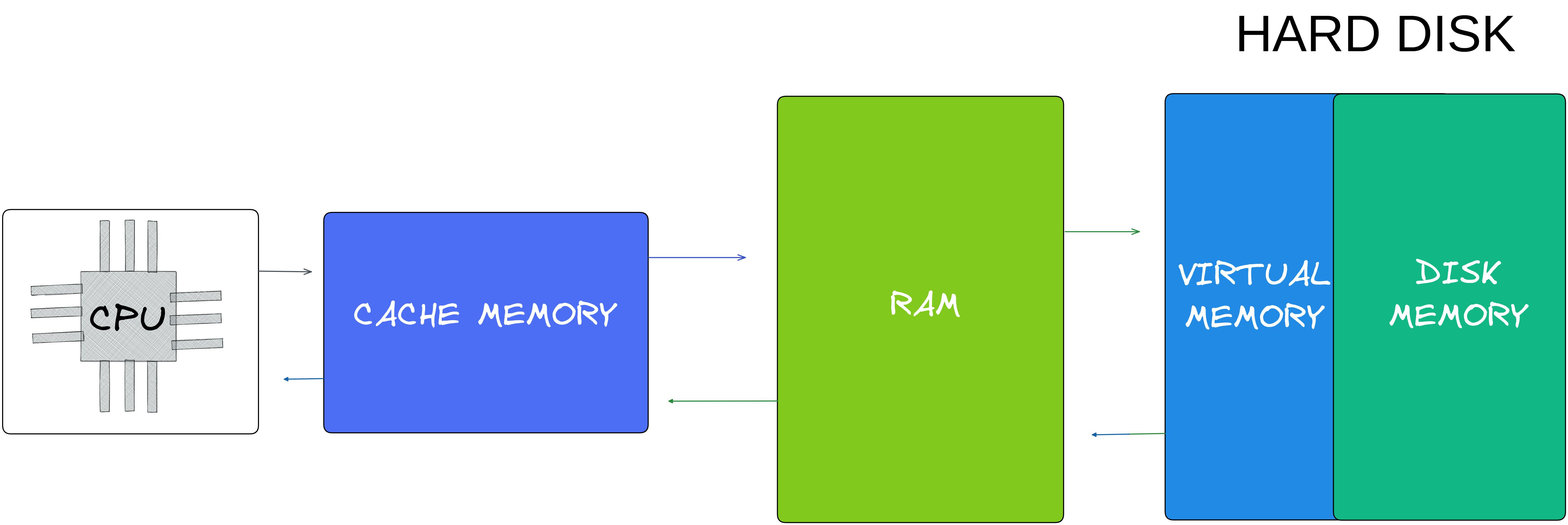
It deals with the management and coordination of computer memory. This is done in a way that each process has enough memory to execute its tasks and the system remains stable. To achieve this goal, memory management involves allocating memory to processes, freeing up memory that is no longer needed, and ensuring that there are no conflicts between processes fighting for memory resources
This system keeps track of which parts of memory are being used and which parts are available for use. The goal is to make the most effective use of memory resources, provide fast memory access, and minimize memory waste and fragmentation.
Storage Management
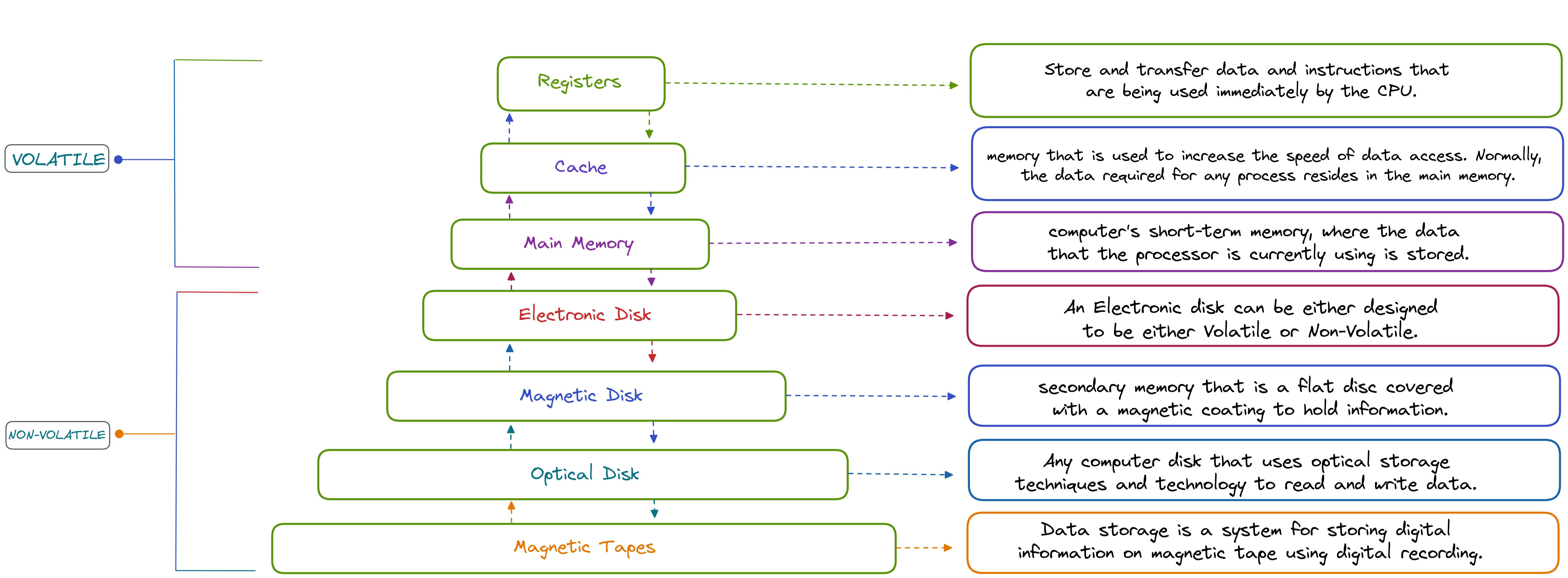
It refers to the process of basically monitoring and controlling the storage of data in computer systems, with the goal to make the best use of available storage resources and to minimize the risk of data loss or corruption.
This includes tasks such as allocating, organizing, and monitoring the use of storage resources in order to ensure that they are being used effectively and efficiently.
File System Management
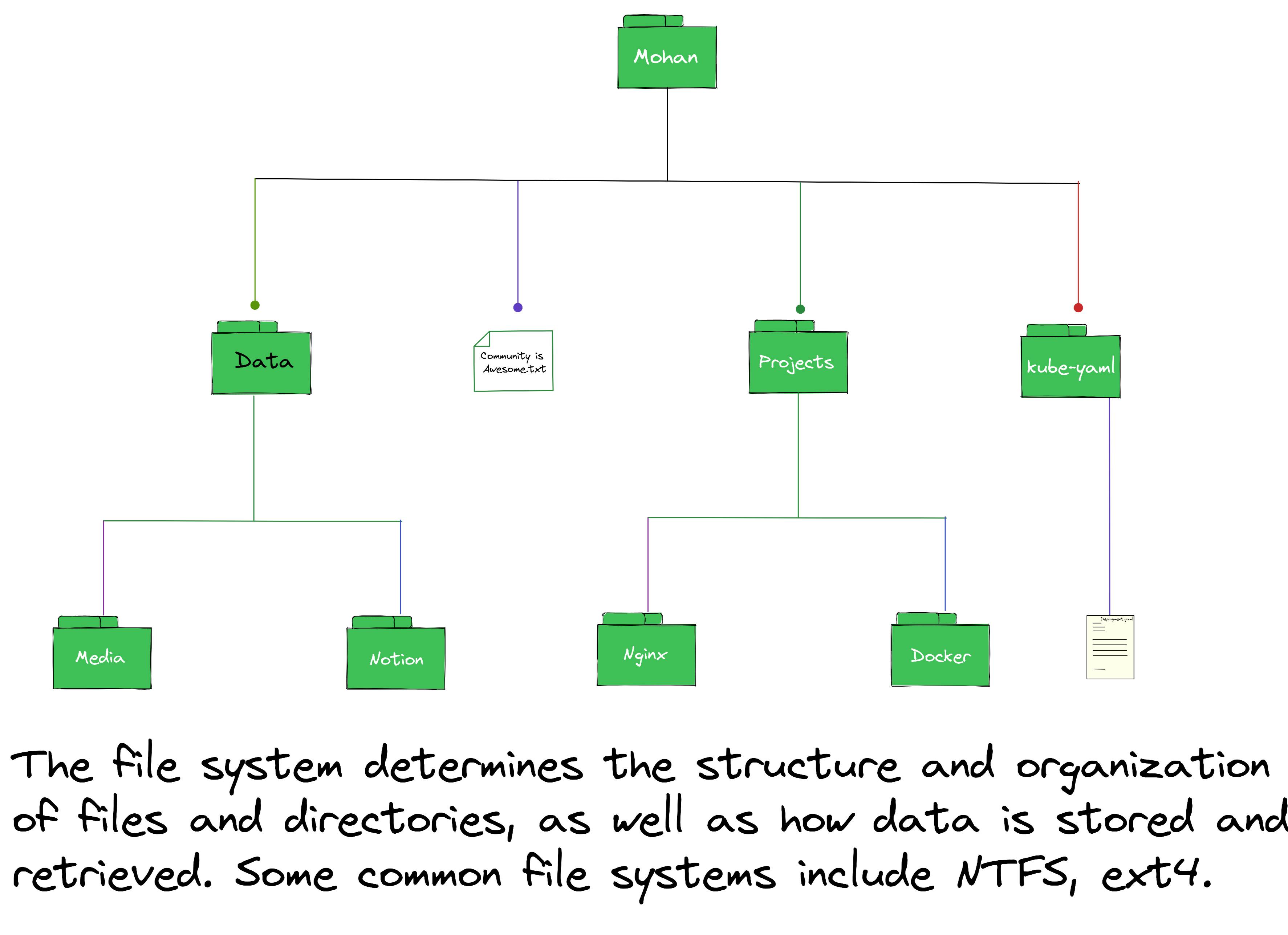
Probably it's the process of managing and organizing the storage of files and directories on a computer. This includes tasks such as creating and deleting files, creating and managing directories, and managing the allocation of storage space to individual files and directories.
The main goal of File System Management in the OS is to provide a structured and organized way of storing and accessing data on a computer. This is achieved with the use of a file system, which is a way of organizing and storing data in the form of files and directories.
Security and Access Control
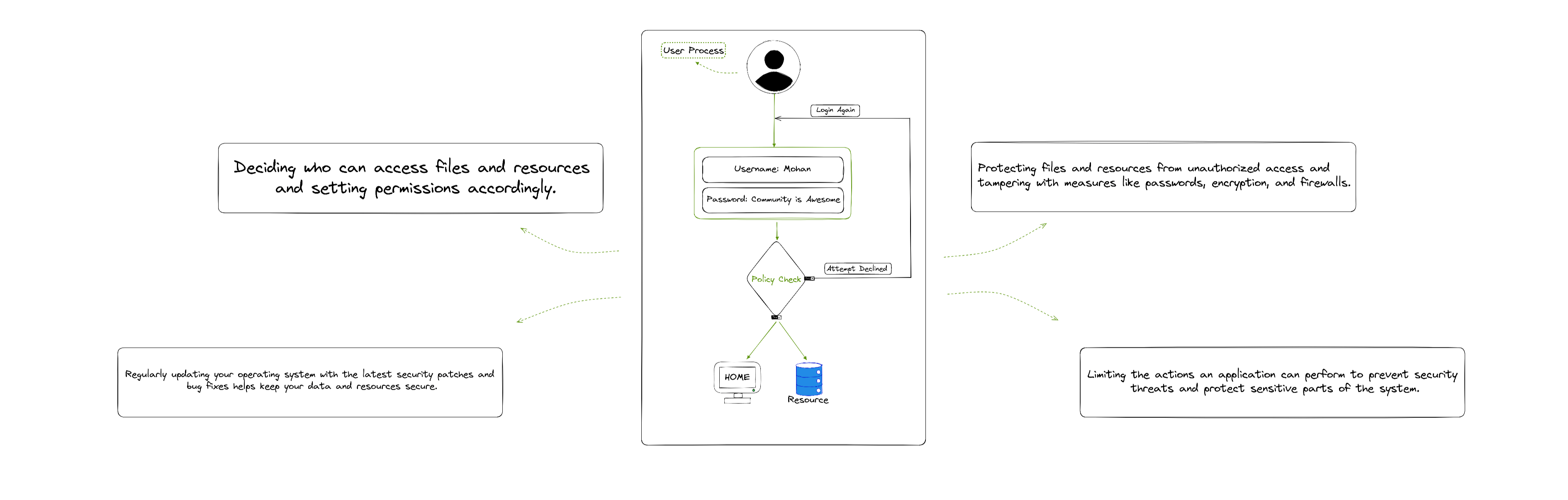
This is one of the important aspects of OS, Security Access Control (SAC) is the process of protecting and controlling access to resources and data stored on a computer system. This includes tasks such as managing user accounts, setting permissions for access to files and directories, and controlling the execution of programs.
The task of organizing the storage of files and directories on a computer includes creating and deleting files, creating and managing directories, and managing the allocation of storage space to individual files and directories.
Networking
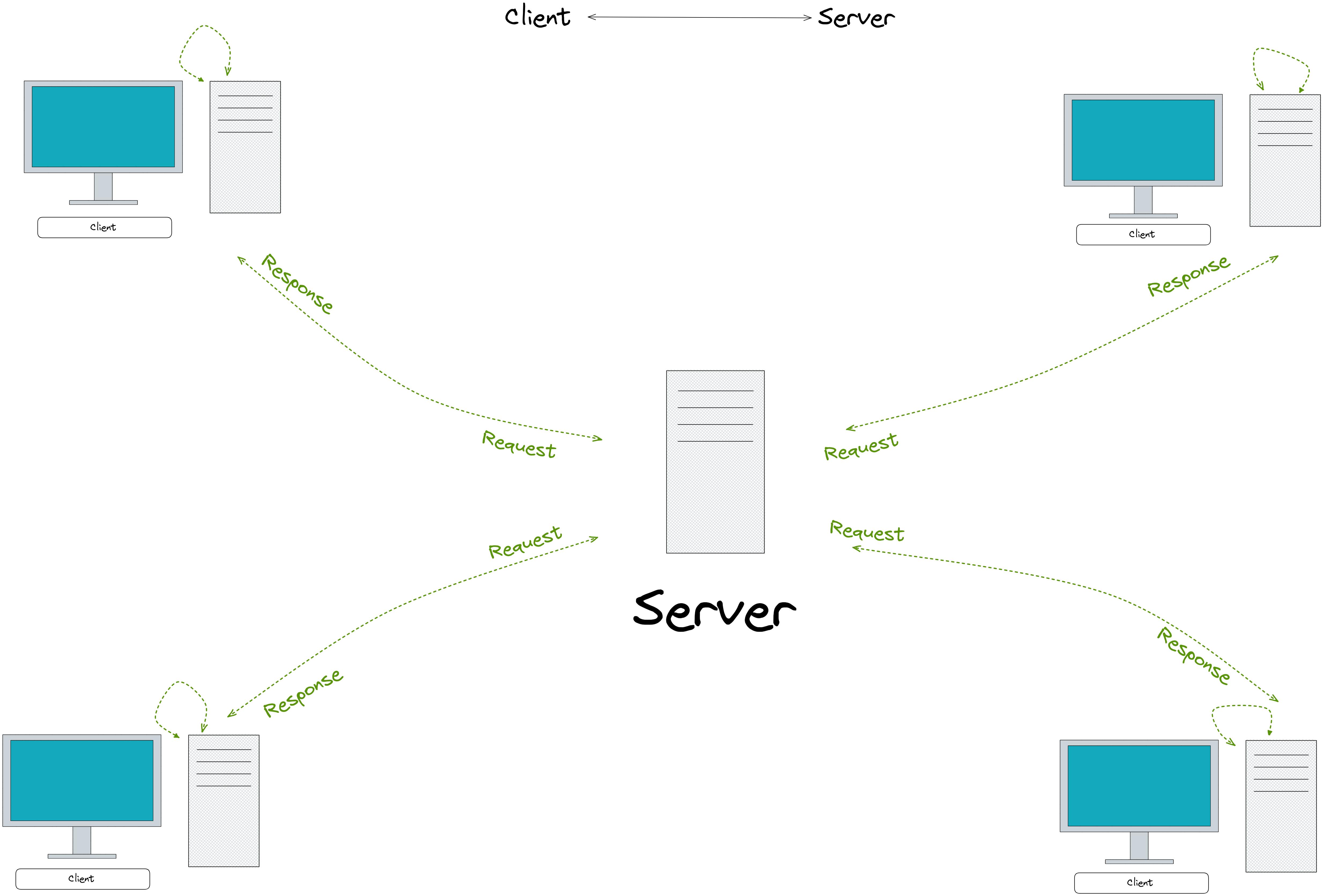
This is the basic way how computers are connected together, Client-Server Architecture refers to the process of connecting computers and devices to each other to exchange data and information.
This includes tasks such as configuring network interfaces, setting up communication protocols, and managing the flow of data between devices it plays the role in enabling communication and collaboration between different devices and systems.
Interrupts and Exception Handling
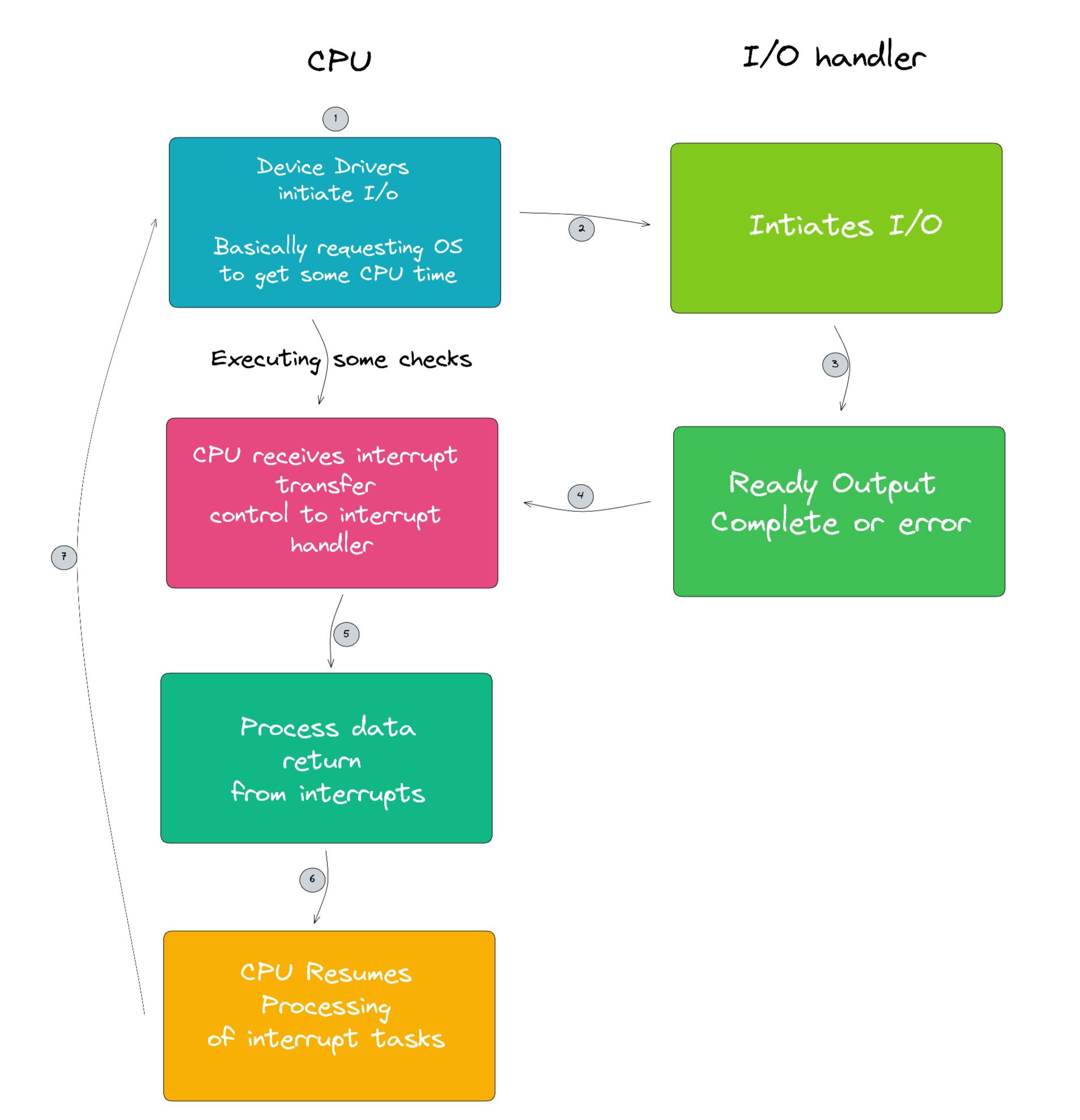
These are the methods used by the computer system to handle unexpected events or errors. Interrupts are signals sent to the processor indicating that an event requiring immediate attention has occurred. Examples of interrupts include hardware events such as a key press on the keyboard or clicking on your mouse.
Exception handling is the process of dealing with errors or unexpected events that occur during program execution. This includes errors such as divide-by-zero or illegal memory accesses this is actually represented in a vector scale I mean it's basically a table with the data indexing that what to do when an unusual thing happens.
Deadlocks and resource allocation
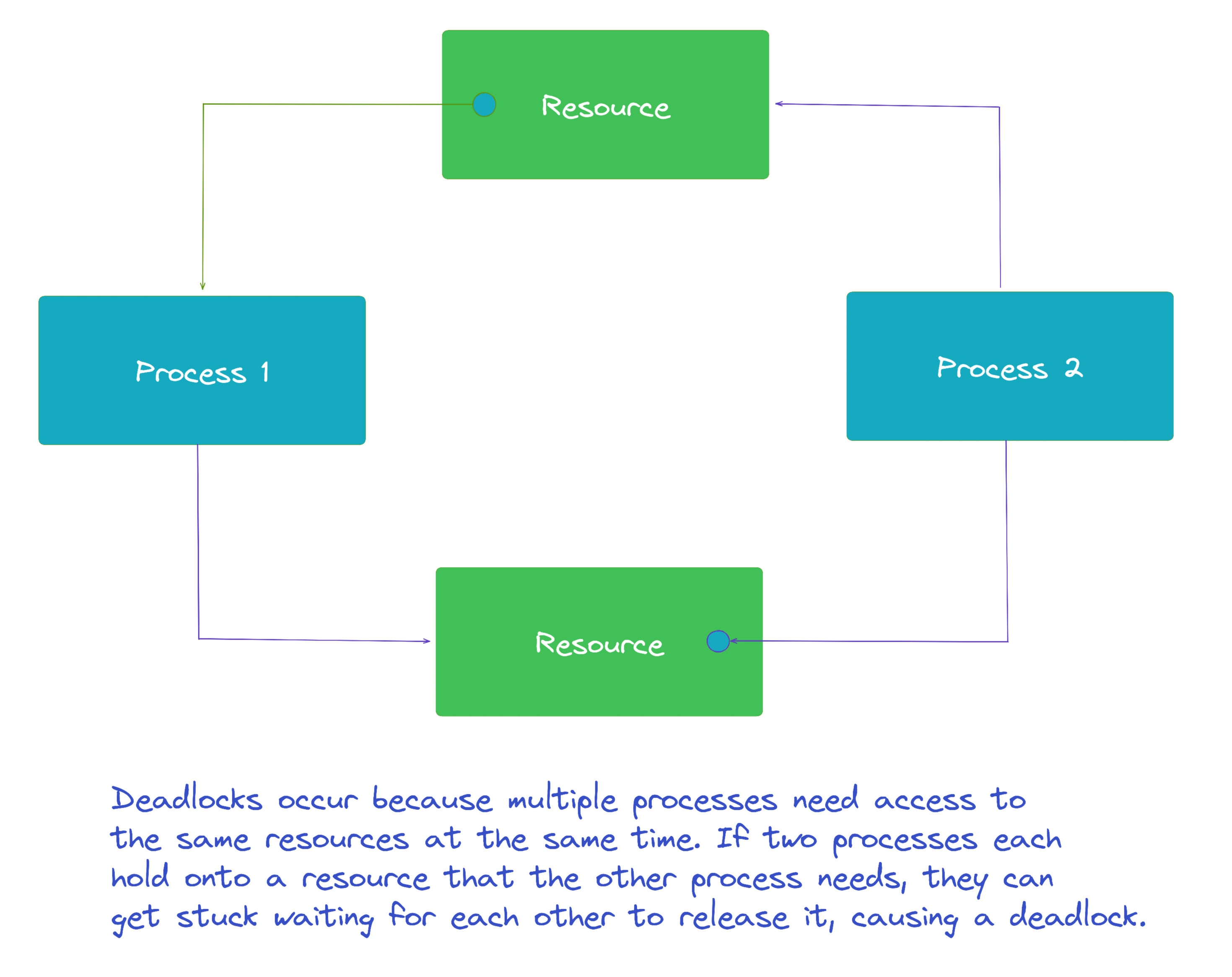
It's the concept related to the problem of managing the allocation of shared resources in a computer system. In a multitasking environment, multiple processes may request and hold onto resources simultaneously, leading to the possibility of a deadlock.
As I mentioned in the visual, this usually happens when two or more processes are blocked, and each is waiting for the release of a resource that is held by the other process. This creates a circular wait condition and the processes are unable to proceed or make progress.
To avoid these locks, a proper strategy for resource allocation is required. One common way is to use a resource allocation algorithm that determines the order in which resources are granted to processes. This helps in avoiding circular wait conditions and making sure that resources are efficiently utilized.
Processor Scheduling
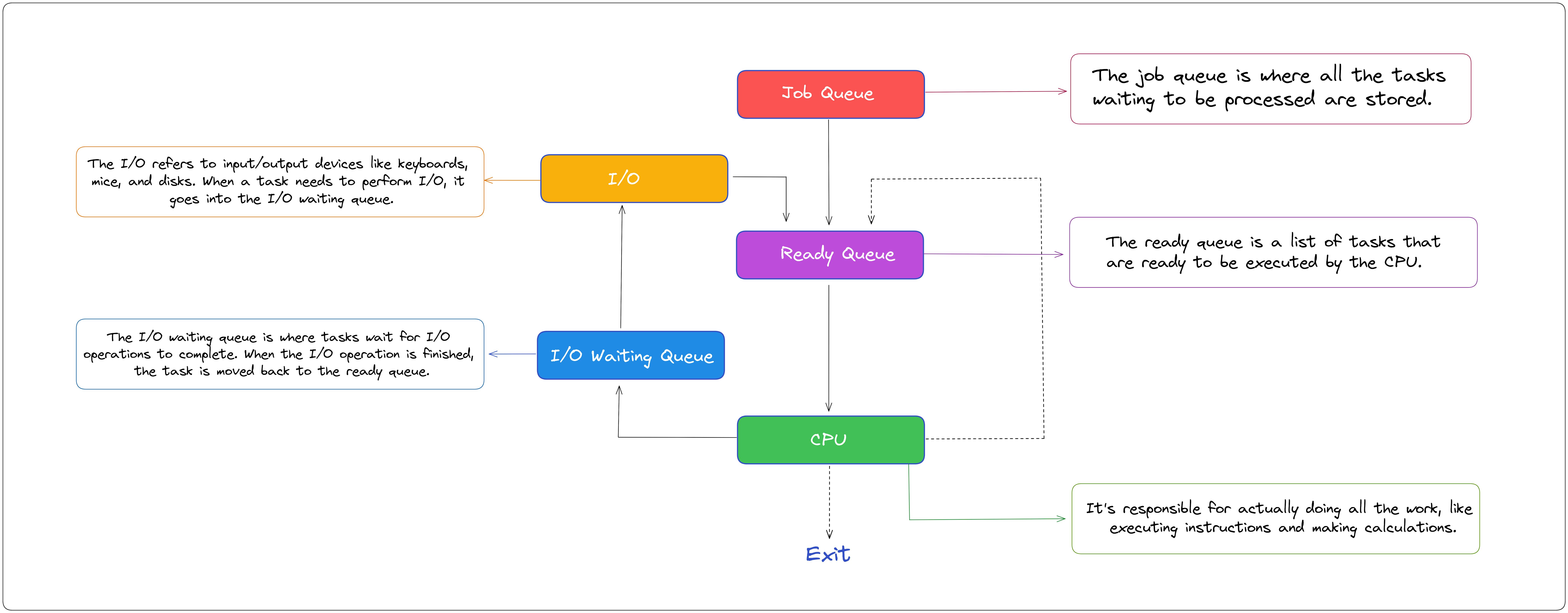
Process Scheduling refers to the process of determining which tasks the processor will execute next and when. This involves making decisions about how to allocate the processor's time among the tasks that are waiting to be executed, based on factors such as priority, deadline, and other resource requirements.
To ensure that the processor is used effectively and efficiently so that tasks are completed in a timely manner and the overall system performance is improved, the operating system uses algorithms and data structures to manage the scheduling process in the most efficient way possible, taking into account the state of the processor and the available system resources.
Process Synchronization
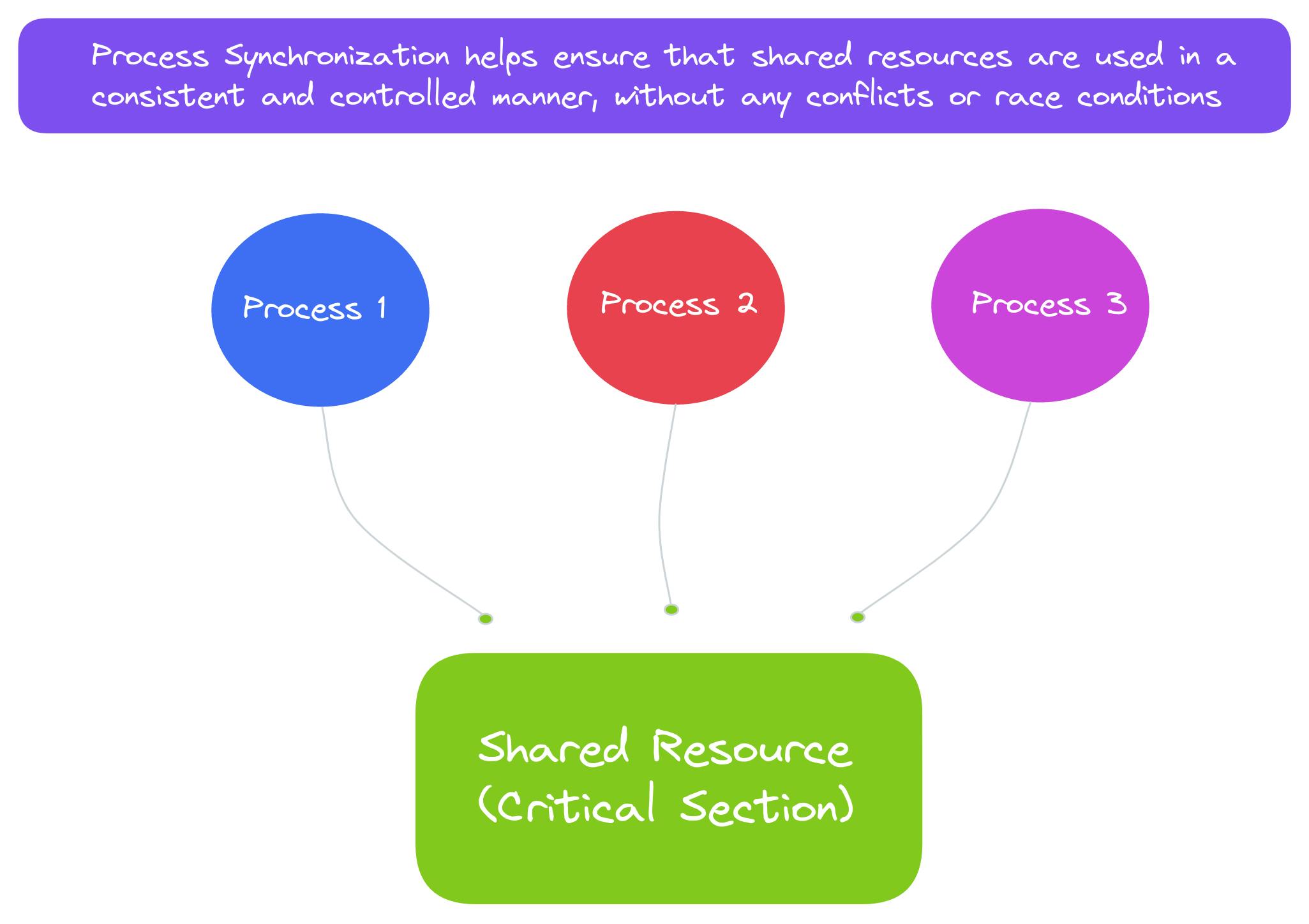
It is the synchronization of processes in a computer system to avoid conflicts and race conditions. This is achieved by making sure that access to shared resources, such as data or files, is regulated in a way that only one process at a time can access them.
Where these processes can execute concurrently without interfering with each other, which can lead to data corruption or incorrect results. This is achieved through the use of synchronization techniques such as semaphores, monitors, and critical sections.
Threads
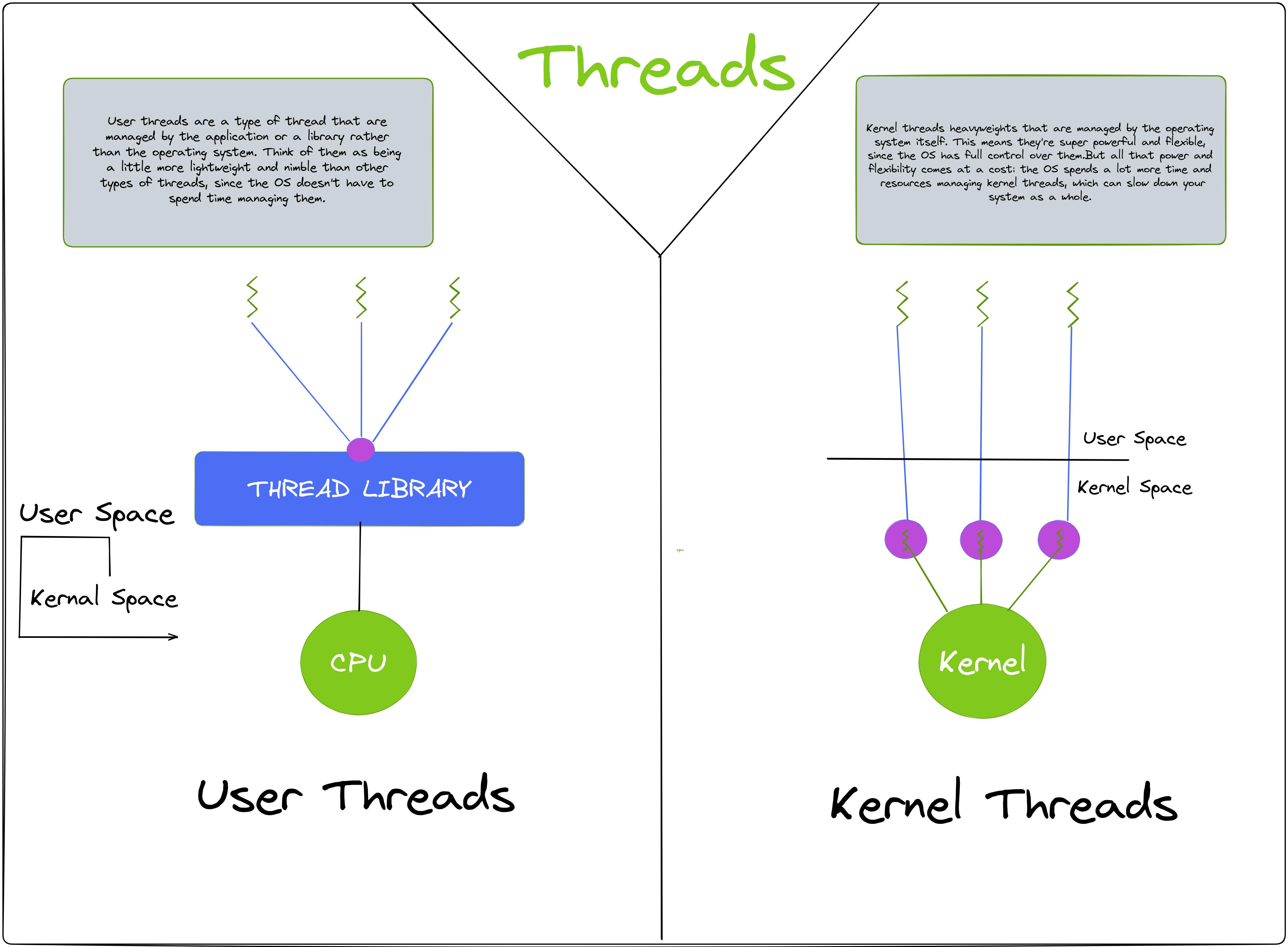
The concept of Threads in an operating system is all about making sure that multiple tasks can run in parallel within a single process. This allows for more efficient use of the processor's time and can lead to improved performance.
Note that: A process is just a program that is executing, and it can contain multiple threads. Each thread runs independently of the other threads in the same process and has its own program counter, stack, and local variables.
Virtual Memory
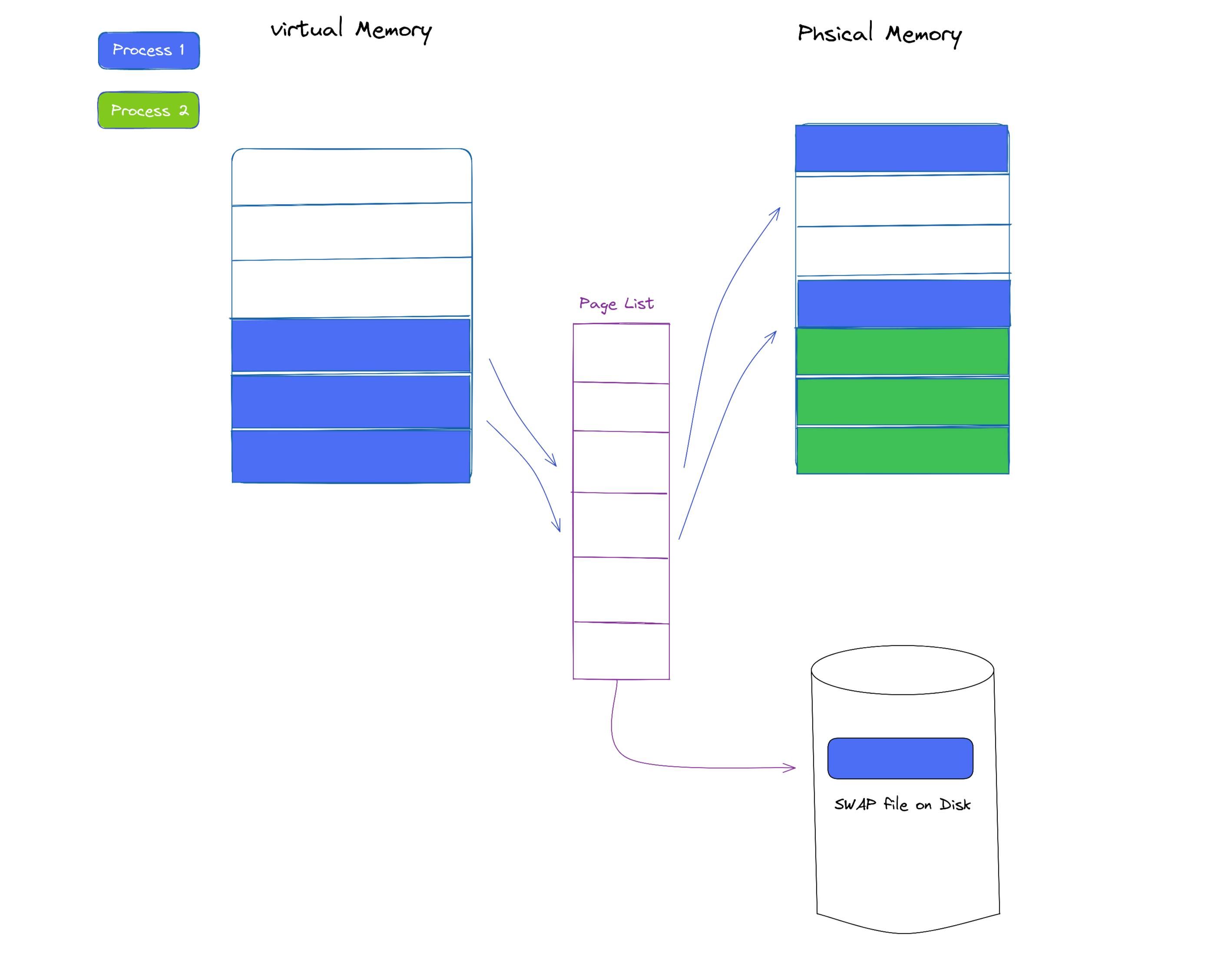
The purpose of virtual memory is to allow a computer system to run multiple programs simultaneously while making sure that each program has enough memory to execute properly. This is achieved by allowing each program to have its own virtual address space, which is a portion of the memory that is isolated from the memory of other programs.
it simply means, the operating system allocates a separate space of the hard disk to be used as an extension of the RAM, which acts as a temporary storage area for data that is not currently needed.
File System Implementation
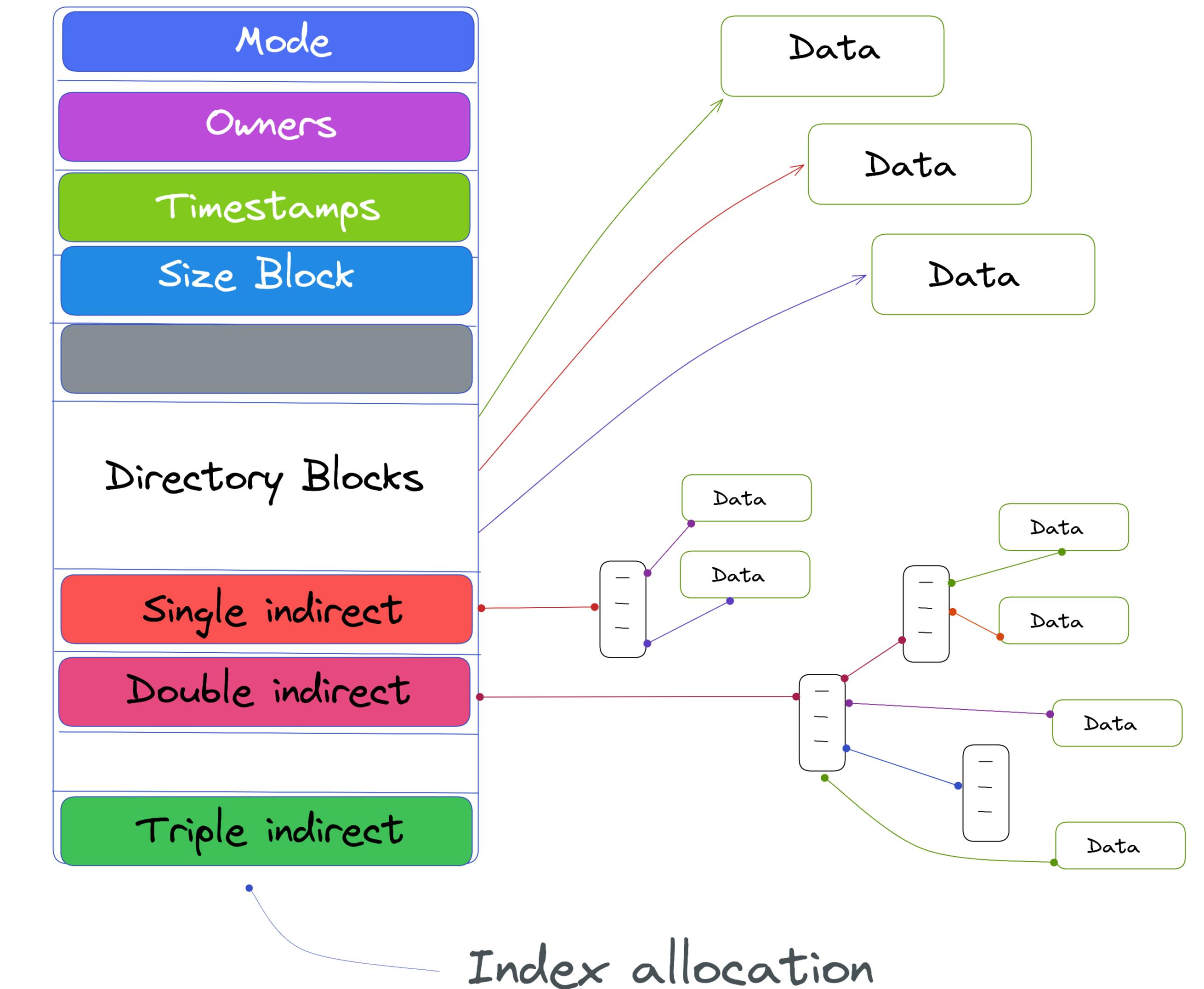
The storage of files and directories on a computer is organized and efficiently involves implementing a File System and managing the allocation of storage space for individual files and directories.
Includes tasks such as creating and deleting files, creating and managing directories, and using related Index Allocation Techniques to manage the efficient use of storage space. The implementation of the file system and related index allocation must also ensure that data remains secure and protected with the proper access control and protection mechanisms.
OS-level services
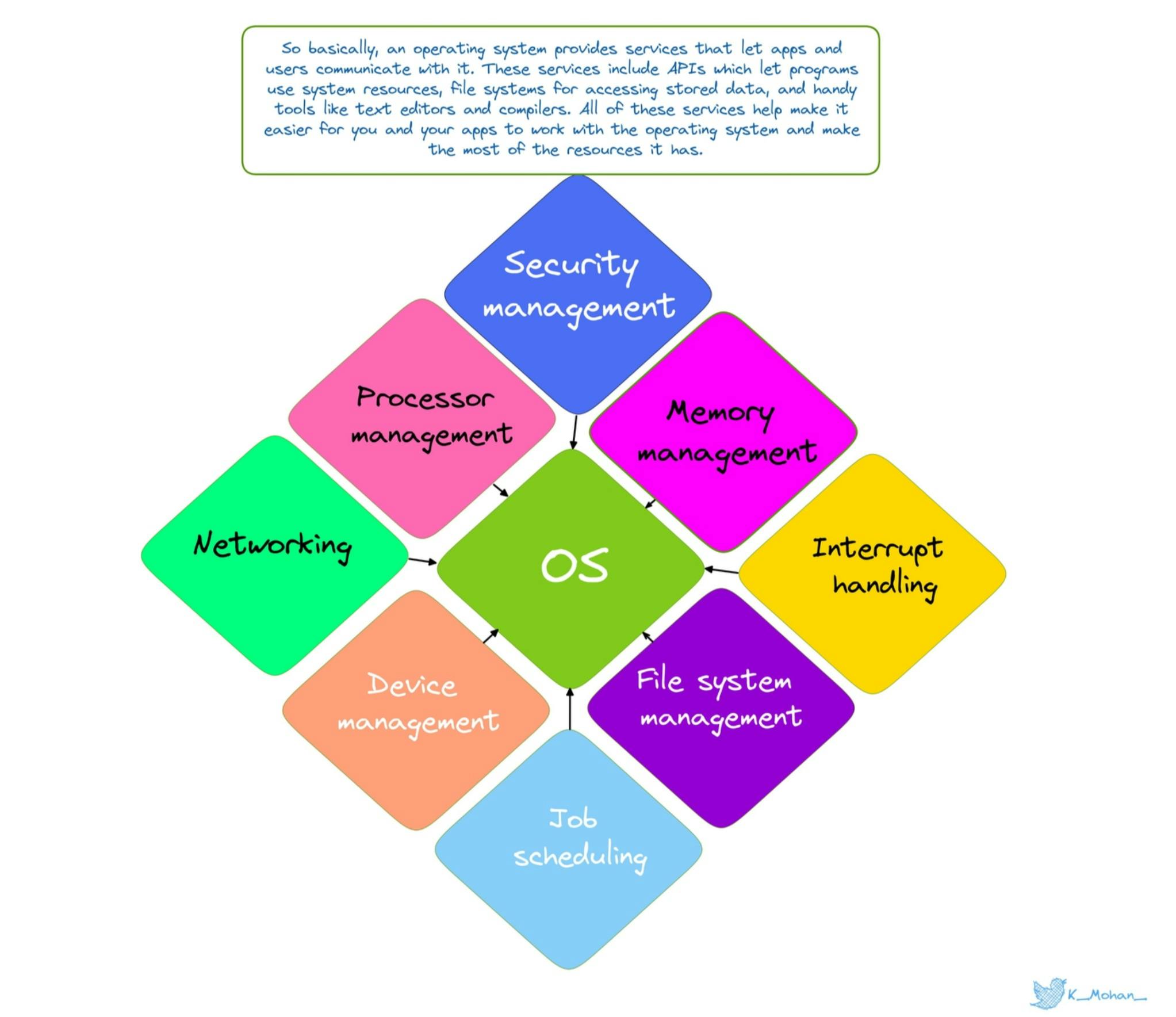
System Services are one of the core concepts of OS, its facilities and functions are provided by the operating system to the user and applications to make it easier for them to interact with the hardware. These services are provided at the abstraction level, hiding the complexities of the underlying hardware.
Making sure these services are efficient and reliable is a crucial aspect of the operating system's functionality. There are plenty of services provided by OS including memory management, process management, file management, and many others. These services are designed to be flexible and customizable, allowing applications to make use of them in different ways for their specific needs.
Design Principles
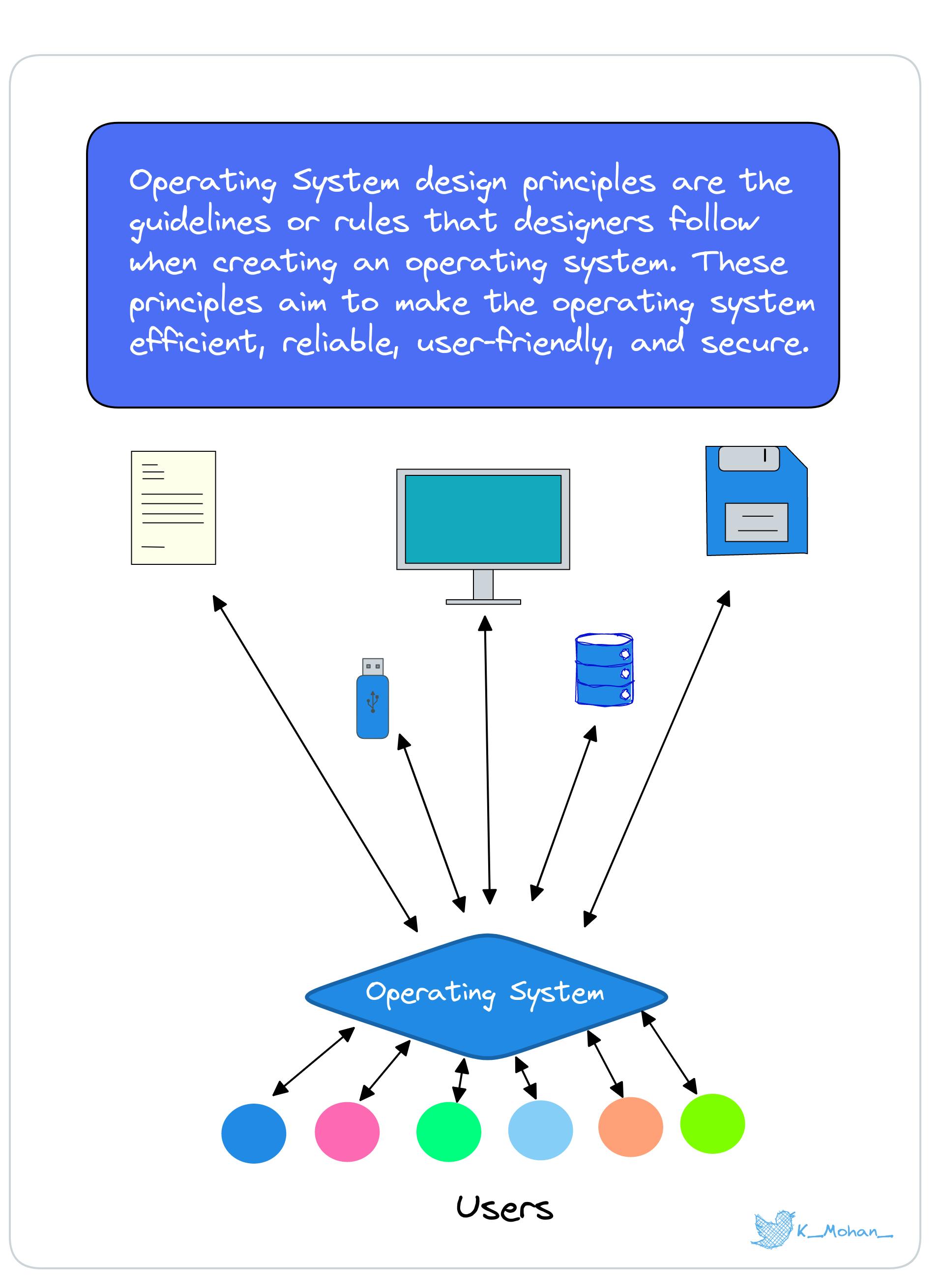
These are actually guidelines and approaches used in the creation and development of an OS. These principles aim to make sure the OS operates efficiently, is user-friendly, and provides robust and reliable services to applications. Some of the important design principles of an OS are
Modularity
To divide the system into smaller, manageable components that can be developed, tested, and maintained independently.
Abstraction
To hide the complexity of the underlying hardware and present a simple and unified view to the user.
Hierarchy
Organize the system into a series of levels, each building upon the services of the lower level.
Kernel interfaces and System Utilities
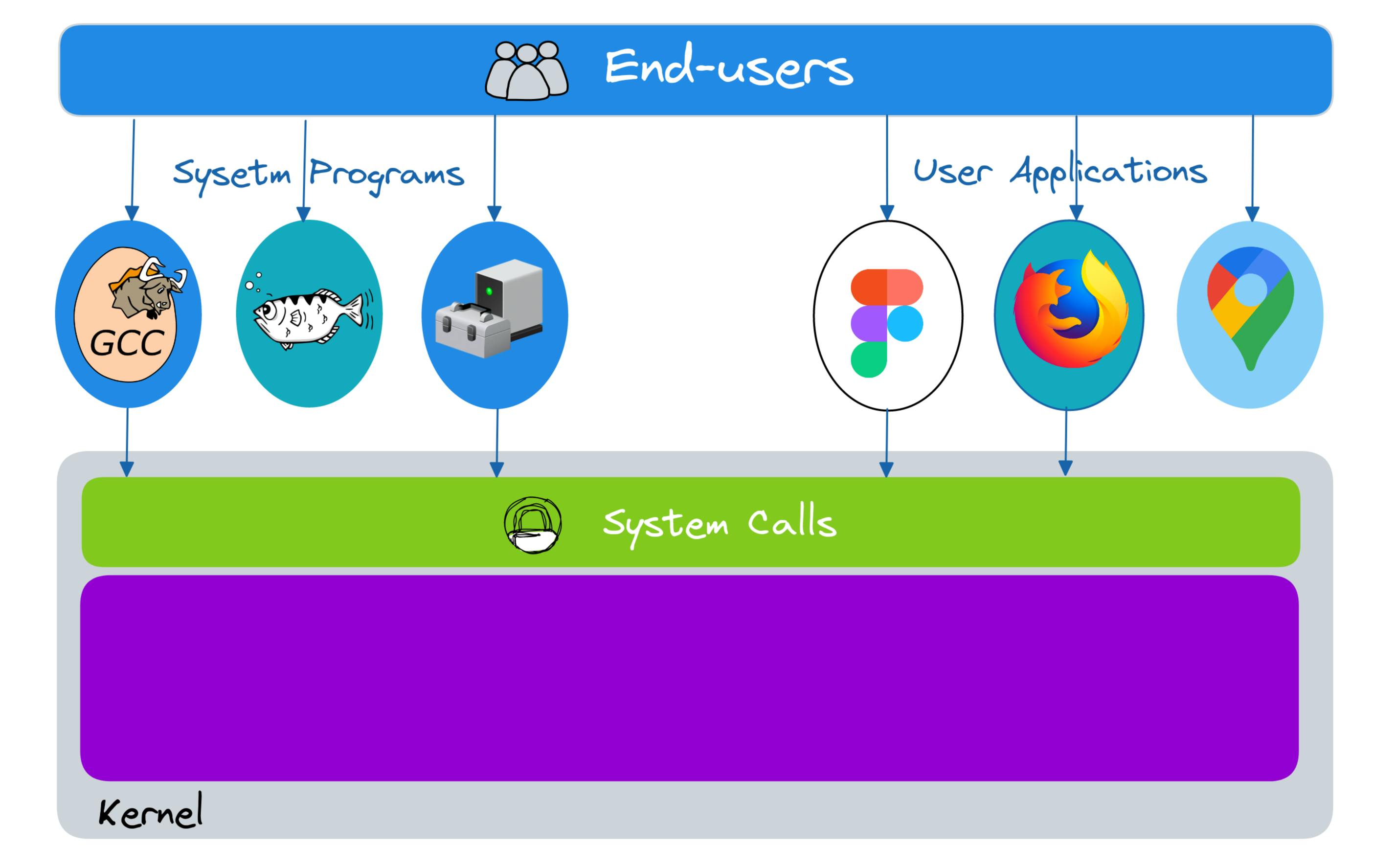
System utilities are programs that are used for various tasks such as file management, process management, and system maintenance. They are independent programs that run outside of the kernel and interact with it through the kernel interfaces. it provides a standard way for the system utilities to access the services of the kernel.
The design of the kernel interfaces and system utilities must take into account the requirements of different applications, the hardware, and the operating system, and the need to make sure that the system is efficient, reliable, and easy to use.
So here comes the end.
Thank you for taking the time to go through the extensive blog. I am certain that this information will be of great use to you and will inspire you to continue exploring the vast world of DevOps, see you soon with another one, and happy learning!!
Resources
Operating Systems Principles By Stanford, Course Code (CS111)
Operating System Concepts By Abraham_Silberschatz,Greg, Peter
Operating_Systems_By_HillaryNyakundi
If you're curious or have any questions about the topic, just send me a direct message on Twitter, I'm happy to chat and clear things up for you!
Follow Kubesimplify on Hashnode, Twitter, and LinkedIn. Join our Discord server to learn with us.
